Loading
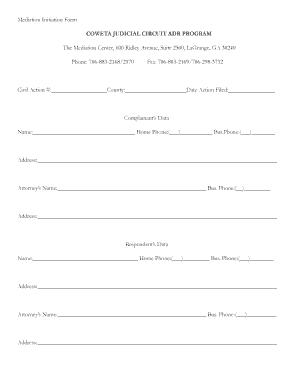
Get Coweta Circuit Adr Form
How it works
-
Open form follow the instructions
-
Easily sign the form with your finger
-
Send filled & signed form or save
How to fill out the Coweta Circuit Adr Form online
This guide provides clear instructions on how to fill out the Coweta Circuit Adr Form online effectively. It is designed to assist all users, regardless of their legal experience, in completing the mediation initiation form accurately.
Follow the steps to complete the form seamlessly
- Click ‘Get Form’ button to obtain the form and open it in the editor.
- Begin with the 'Complainant’s Data' section. Fill in your name, home phone number, business phone number, and address accurately. This information helps identify you as the party initiating the mediation.
- In the same section, provide your attorney’s name and business phone number, along with their address if applicable. This identifies legal representation.
- Next, complete the 'Respondent’s Data' section by entering the same relevant information for the other party involved in the mediation.
- Move to the 'Case Information' section. Indicate the type of action (e.g., divorce, modification of alimony, custody) by checking the appropriate box.
- List the issues that need mediation by marking the corresponding boxes, such as child custody, alimony, or property division.
- Respond to the questions regarding attorney attendance and any allegations of domestic violence or child abuse. This information is crucial for mediation arrangements.
- If there are any special instructions for domestic cases, provide the relevant details, including attendance dates for required seminars.
- Any additional comments or concerns can be added in the comments section to offer context to your case and any unique circumstances.
- Finally, the form must be submitted by an attorney who should print their name and bar number, provide a signature, and date the submission. Ensure all fields are correctly filled before proceeding.
- Once you have completed the form, save your changes, download it for your records, print a copy if necessary, or share it according to the next steps needed for submission.
Complete your Coweta Circuit Adr Form online today for a smoother mediation process.
Filing for divorce in Coweta County starts with obtaining the necessary forms and understanding the legal requirements. You’ll need to gather documentation and fill out the proper forms, including any applicable fees. Using the Coweta Circuit ADR Form can also facilitate discussions and agreements between both parties during this challenging time.
Industry-leading security and compliance
US Legal Forms protects your data by complying with industry-specific security standards.
-
In businnes since 199725+ years providing professional legal documents.
-
Accredited businessGuarantees that a business meets BBB accreditation standards in the US and Canada.
-
Secured by BraintreeValidated Level 1 PCI DSS compliant payment gateway that accepts most major credit and debit card brands from across the globe.


