Loading
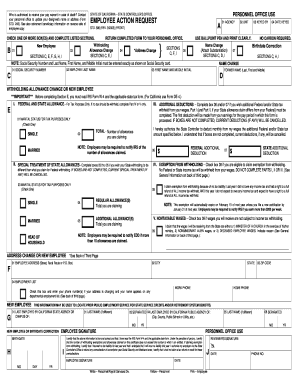
Get Employee Action Request Abcdefghi - California State University ...
How it works
-
Open form follow the instructions
-
Easily sign the form with your finger
-
Send filled & signed form or save
How to fill out the Employee Action Request Abcdefghi - California State University online
This guide provides detailed instructions on filling out the Employee Action Request Abcdefghi form online at California State University. Follow the steps carefully to ensure accurate submission and efficient processing.
Follow the steps to complete the employee action request form accurately.
- Press the ‘Get Form’ button to access the Employee Action Request Abcdefghi form. This will open the form in the online editor for you to complete.
- Fill in your personal details in Section A. Ensure that your Social Security number and name are exactly as they appear on your Social Security card.
- Indicate the purpose of your request by checking the relevant box in Section C. You may select options like 'New Employee', 'Address Change', 'Name Change', or 'Withholding Allowance Change'. For name changes, provide substantiation in the specified area.
- Complete Section E carefully. Ensure you check your marital status for tax purposes and specify your withholding allowances. Review IRS Form W-4 if necessary.
- In Section F, provide your employment information. If your address is changing and you are listed on any departmental employment list, check the appropriate box and enter your phone number.
- Complete any additional information as required in Sections G, H, and I, including prior employment details, any necessary certifications, and your signature confirming accuracy.
- Once you have filled out the form, review all sections to verify accuracy. You can then save your changes, download the form, or print it for submission.
Complete your Employee Action Request online today to ensure prompt processing of your changes.
In general terms, 'ear' can refer to a type or category of something. In organizational policies or systems, different types of Employee Action Requests may exist, each serving specific functions. At California State University, the Employee Action Request Abcdefghi clarifies these distinctions, allowing for tailored responses to employee needs.
Industry-leading security and compliance
US Legal Forms protects your data by complying with industry-specific security standards.
-
In businnes since 199725+ years providing professional legal documents.
-
Accredited businessGuarantees that a business meets BBB accreditation standards in the US and Canada.
-
Secured by BraintreeValidated Level 1 PCI DSS compliant payment gateway that accepts most major credit and debit card brands from across the globe.


