Loading
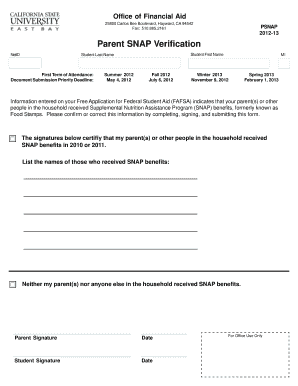
Get 14/15 Student Loan Default Documentation
How it works
-
Open form follow the instructions
-
Easily sign the form with your finger
-
Send filled & signed form or save
How to fill out the 14/15 Student Loan Default Documentation online
Completing the 14/15 Student Loan Default Documentation is an important step for users seeking financial aid assistance. This guide will help you navigate the form efficiently while ensuring all necessary information is accurately entered.
Follow the steps to complete the form online.
- Press the ‘Get Form’ button to access the document and open it in your preferred online editor.
- Enter your NetID at the designated section of the form. This is necessary for identification and processing of your application.
- Select your first term of attendance from the dropdown menu. The options available include Summer 2012, Fall 2012, Winter 2013, and Spring 2013.
- Confirm whether your parent(s) or other individuals in your household received Supplemental Nutrition Assistance Program (SNAP) benefits. If they did, list their names in the specified area of the form.
- Obtain the required signatures. Both the parent(s) and student need to sign and date the form to certify the accuracy of the information provided.
- Once you have completed and signed the form, review all fields to ensure accuracy. After verifying, save your changes, download the completed document, and print a copy for your records.
Start filling out your 14/15 Student Loan Default Documentation online today to ensure timely processing of your financial aid.
Related links form
Industry-leading security and compliance
US Legal Forms protects your data by complying with industry-specific security standards.
-
In businnes since 199725+ years providing professional legal documents.
-
Accredited businessGuarantees that a business meets BBB accreditation standards in the US and Canada.
-
Secured by BraintreeValidated Level 1 PCI DSS compliant payment gateway that accepts most major credit and debit card brands from across the globe.


