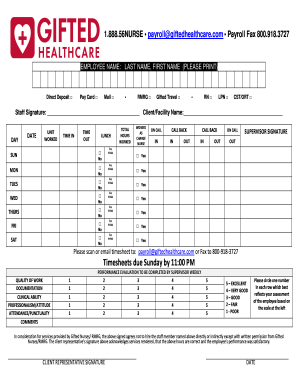
Get Gifted Healthcare Employee Timesheet
How it works
-
Open form follow the instructions
-
Easily sign the form with your finger
-
Send filled & signed form or save
Tips on how to fill out, edit and sign Gifted Healthcare Employee Timesheet online
How to fill out and sign Gifted Healthcare Employee Timesheet online?
Get your online template and fill it in using progressive features. Enjoy smart fillable fields and interactivity. Follow the simple instructions below:
Tax, legal, corporate and other papers require greater levels of safeguarding and adherence to regulations. Our files are consistently refreshed in line with the most recent updates in law.
Additionally, with us, every detail you provide in your Gifted Healthcare Employee Timesheet is securely protected from loss or damage through superior file encryption.
Our service enables you to manage the complete process of filling out legal forms online. Consequently, you save hours (if not days or even weeks) and avoid unnecessary expenses. From this point onward, complete the Gifted Healthcare Employee Timesheet from the convenience of your home, workplace, or even while on the move.
- Access the document in our comprehensive online editing platform by selecting Get form.
- Complete the essential fields highlighted in yellow.
- Click on the arrow labeled Next to navigate from one section to the next.
- Proceed to the e-signature tool to append an electronic signature to the document.
- Enter the date.
- Review the entire e-document to ensure you haven't overlooked anything.
- Click Done and download your new document.
How to modify Get Gifted Healthcare Employee Timesheet: tailor forms online
Utilize the functionality of the multi-featured online editor while completing your Get Gifted Healthcare Employee Timesheet. Take advantage of the assortment of tools to swiftly fill in the blanks and provide the necessary information promptly.
Fashioning documents is labor-intensive and expensive unless you have pre-prepared fillable templates that you can complete digitally. The most efficient approach to handling the Get Gifted Healthcare Employee Timesheet is to employ our professional and multi-functional online editing tools. We equip you with all the crucial instruments for rapid form completion and allow you to make modifications to your templates, customizing them to meet any specifications. Additionally, you can annotate the alterations and leave notes for other participants involved.
Here’s what you can achieve with your Get Gifted Healthcare Employee Timesheet in our editor:
Distribute the documents in various formats and save them on your device or in the cloud once you complete the modifications.
- Fill in the blanks using Text, Cross, Check, Initials, Date, and Sign tools.
- Emphasize crucial details with a chosen color or underline them.
- Mask sensitive information using the Blackout tool or simply delete them.
- Upload images to illustrate your Get Gifted Healthcare Employee Timesheet.
- Replace the original text with wording that fits your requirements.
- Add comments or sticky notes to communicate with others regarding the revisions.
- Insert extra fillable fields and designate them to particular individuals.
- Secure the document with watermarks, apply dates, and bates numbers.
To fill out an employee time sheet, start by entering your personal information along with the time period for which you are reporting hours. Then, log each day’s hours worked using a Gifted Healthcare Employee Timesheet format. Double-check for accuracy and submit it according to your employer's guidelines to ensure timely processing.
Industry-leading security and compliance
-
In businnes since 199725+ years providing professional legal documents.
-
Accredited businessGuarantees that a business meets BBB accreditation standards in the US and Canada.
-
Secured by BraintreeValidated Level 1 PCI DSS compliant payment gateway that accepts most major credit and debit card brands from across the globe.


