Loading
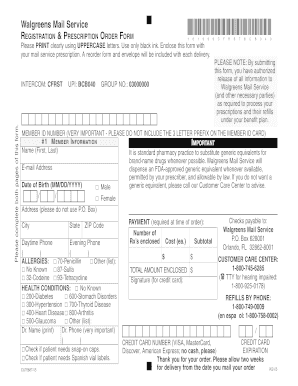
Get Walgreenshealthcom Registration And Order Form
How it works
-
Open form follow the instructions
-
Easily sign the form with your finger
-
Send filled & signed form or save
How to fill out the Walgreenshealthcom Registration And Order Form online
Filling out the Walgreenshealthcom Registration And Order Form online is a straightforward process that ensures your prescriptions are filled accurately and efficiently. This guide will provide you with detailed instructions to help you complete the form correctly.
Follow the steps to fill out the Walgreenshealthcom registration and order form online.
- Press the ‘Get Form’ button to access the Walgreenshealthcom Registration And Order Form and open it in your preferred editor.
- Begin by entering your member information. Clearly print your first and last name, email address, and date of birth in the designated fields. Please ensure to omit the three-letter prefix from your member ID number.
- Next, fill in your address, including the city, state, and ZIP code. It is important to avoid using a P.O. Box.
- Provide both your daytime and evening phone numbers in the designated fields.
- Indicate any known allergies by selecting the appropriate options provided in the form. Describe other allergies if applicable.
- List any health conditions in the specified section, selecting from the provided list or noting any additional conditions if necessary.
- Enter your doctor's name and phone number, ensuring this information is clear and accurate.
- If applicable, check the boxes for any special requests, such as needing snap-on caps or Spanish vial labels.
- Proceed to the payment section. Specify the number of prescriptions enclosed and the associated cost for each. Calculate and record the total amount enclosed.
- Complete the credit card information if paying by card, including the card number and expiration date. Remember to sign in the designated area for credit card payments.
- Finally, review the entire form for accuracy, then save your changes, print a copy, or share it as needed.
Get started with your Walgreenshealthcom Registration And Order Form online today.
Yes, you can scan a paper prescription to submit it to Walgreens. Use the Walgreens app to take a photo of your prescription, ensuring all details are clear and readable. Completing the Walgreenshealthcom Registration And Order Form allows you to store and manage your scanned prescriptions efficiently, making it easier for you to reorder when necessary.
Industry-leading security and compliance
US Legal Forms protects your data by complying with industry-specific security standards.
-
In businnes since 199725+ years providing professional legal documents.
-
Accredited businessGuarantees that a business meets BBB accreditation standards in the US and Canada.
-
Secured by BraintreeValidated Level 1 PCI DSS compliant payment gateway that accepts most major credit and debit card brands from across the globe.


