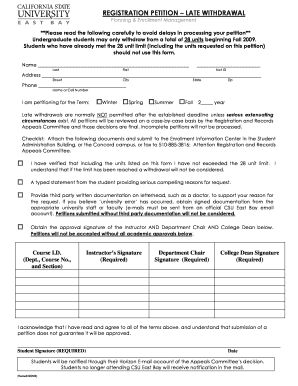
Get Petition For Late Withdrawal Form - California State University, East ...
How it works
-
Open form follow the instructions
-
Easily sign the form with your finger
-
Send filled & signed form or save
How to fill out the Petition For Late Withdrawal Form - California State University, East Bay online
This guide provides a comprehensive overview of how to accurately complete the Petition For Late Withdrawal Form for California State University, East Bay. It includes step-by-step instructions to ensure you fill out the form correctly and understand each requirement.
Follow the steps to successfully complete your Petition For Late Withdrawal
- Use the ‘Get Form’ button to obtain the Petition For Late Withdrawal Form. Open the form in your preferred editor to begin filling it out.
- In the first section, provide your name. Fill in your last name followed by your first name. Ensure all spelling is accurate to avoid any complications.
- Enter your Net ID in the designated field. This unique identifier will assist the university in processing your petition.
- Complete your address information. Fill in your street, city, state, and zip code correctly to ensure communication regarding your petition.
- Provide a valid phone number, either your home or cell number, in the specified field.
- Select the term for which you are petitioning. Indicate whether it is Winter, Spring, Summer, or Fall by marking the appropriate box for the year indicated.
- Review the petition guidelines regarding the 28 unit withdrawal limit. If you are within this limit, pass through this section by checking the confirmation box that you understand this requirement.
- You must attach a typed statement that outlines serious and compelling reasons for your request. Be clear and concise in your explanation.
- Gather third-party written documentation on letterhead to support your reason for the withdrawal. This could include letters from a medical professional or university faculty. Ensure to obtain necessary signatures to bolster your case.
- Secure the necessary approvals by obtaining signatures from your course instructor, department chair, and college dean in the provided signature areas.
- Lastly, sign and date the form to confirm that you have read and agree to the terms stated. Ensure your signature is legible.
- Once you have filled out the form completely, save the changes. You can then download, print, or share your completed form as needed.
Complete your Petition For Late Withdrawal online to ensure timely processing.
To write a retroactive withdrawal letter, include your contact information at the top, followed by the details of the situation you are addressing. Be explicit about why you did not withdraw in a timely manner, and attach any supporting documentation if applicable. This letter should also clarify that you are requesting a Petition For Late Withdrawal Form - California State University, East to formally process your request.
Industry-leading security and compliance
-
In businnes since 199725+ years providing professional legal documents.
-
Accredited businessGuarantees that a business meets BBB accreditation standards in the US and Canada.
-
Secured by BraintreeValidated Level 1 PCI DSS compliant payment gateway that accepts most major credit and debit card brands from across the globe.


