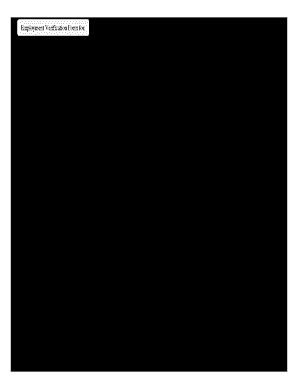
Get Employment Verification Form 2015-2025
How it works
-
Open form follow the instructions
-
Easily sign the form with your finger
-
Send filled & signed form or save
How to fill out the Employment Verification Form online
The Employment Verification Form is an essential document used to confirm an individual's employment status. This guide provides step-by-step instructions on how to accurately fill out the form online, ensuring you complete each section effectively.
Follow the steps to complete the Employment Verification Form online.
- Click ‘Get Form’ button to obtain the form and access it for editing. This will allow you to enter the required information directly.
- Begin by entering the employee’s name, which includes the first and last name, in the designated fields.
- Fill out the place of employment, ensuring to include the full address of the organization. This information helps in verifying the employee’s job details.
- Add the employer’s telephone number in the appropriate section to provide a contact point for inquiries regarding the employment status.
- In the authorization section, the employee must provide their signature and date to allow the verification of their information. Make sure the signature matches the name above.
- Switch to the employer’s section to complete the Employer Identification Number (EIN) and provide the employee’s job title for context.
- Complete the questions regarding whether the employee is newly hired and include their employment start date.
- Fill in the sections related to employment income, including the employee's hourly rate, average daily tips, and gross pay. This financial information is crucial for the verification process.
- Indicate whether the employee receives pay stubs and the frequency of their pay, making sure to include any relevant options such as weekly or bi-weekly.
- Outline the employee's work schedule, providing detailed information on days and hours worked. If the schedule varies, include a sample for four weeks.
- Complete the extended leave and temporary/seasonal employment sections as applicable, noting any relevant dates.
- Finally, have an authorized company representative complete their part of the form, including their signature, date, and job title. This verification step is essential.
- Once completed, review the entire form for accuracy before saving the changes, downloading, printing, or sharing it as required.
Get started today by filling out the Employment Verification Form online to ensure a smooth verification process.
To fill out an Employment Verification Form, start by entering the employee's basic information, including their name, position, and employment dates. Next, provide details about the employer, like company name and contact information. After that, specify the purpose of the verification and any additional details the requester may need. Completing the form accurately ensures a smooth verification process for all parties involved.
Industry-leading security and compliance
-
In businnes since 199725+ years providing professional legal documents.
-
Accredited businessGuarantees that a business meets BBB accreditation standards in the US and Canada.
-
Secured by BraintreeValidated Level 1 PCI DSS compliant payment gateway that accepts most major credit and debit card brands from across the globe.


