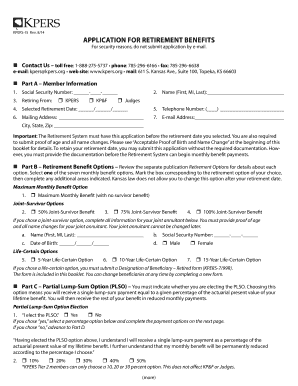
Get Application For Retirement Benefits - Kpers - Kpers
How it works
-
Open form follow the instructions
-
Easily sign the form with your finger
-
Send filled & signed form or save
How to fill out the Application For Retirement Benefits - KPERS - Kpers online
Filling out the Application For Retirement Benefits - KPERS - Kpers online is an essential step in securing your retirement benefits. This guide provides detailed instructions on how to navigate each section of the application, ensuring you have the information needed for a smooth submission.
Follow the steps to complete your retirement benefits application successfully.
- Click ‘Get Form’ button to obtain the form and open it in the editor.
- Begin by completing Part A - Member Information. Enter your social security number, name, retirement system, selected retirement date, telephone number, mailing address, and email address. Ensure that the Retirement System receives this application before your selected retirement date.
- In Part B - Retirement Benefit Options, review the available options and mark your choice for the monthly benefit. If selecting a joint-survivor option, provide the necessary information for the joint annuitant.
- Proceed to Part C - Partial Lump-Sum Option (PLSO). Indicate whether you are electing this option and select a percentage if applicable. Be mindful of the federal tax implications and complete the payment options accordingly.
- Read and initial the Waiting Period Statement in Part D. This confirms your understanding of the waiting periods that may apply based on your status.
- In Part E - Member Statement and Signature, certify your marital status and ensure your signature is notarized, confirming the information provided is accurate.
- If applicable, have your spouse complete Part F - Spousal Consent to Member’s Retirement Benefit Selection, where they must sign and date, also requiring notarization.
- Part G - Employer Certification must be completed by your designated agent if retiring from active employment. They will indicate your last day of work.
- Finally, review all completed sections to ensure accuracy. Once satisfied, print the form, sign it where required, and submit it along with necessary documents to the Retirement System.
- After filling out the form, save changes, download, print, or share the form as needed.
Complete your Application For Retirement Benefits - KPERS - Kpers online now to ensure a timely and secure retirement.
It is advisable to apply for your KPERS retirement benefits at least 3 to 6 months before your planned retirement date. This timeframe allows sufficient time for processing your Application For Retirement Benefits - KPERS - Kpers and addressing any potential issues. Early application helps ensure that your benefits start promptly when you retire, allowing you to enjoy a smooth transition. For more information, check out our resources on US Legal Forms.
Industry-leading security and compliance
-
In businnes since 199725+ years providing professional legal documents.
-
Accredited businessGuarantees that a business meets BBB accreditation standards in the US and Canada.
-
Secured by BraintreeValidated Level 1 PCI DSS compliant payment gateway that accepts most major credit and debit card brands from across the globe.


