Loading
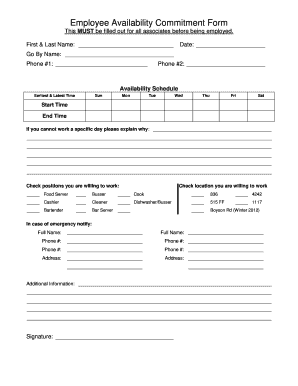
Get Employee Availability Commitment Form
How it works
-
Open form follow the instructions
-
Easily sign the form with your finger
-
Send filled & signed form or save
How to fill out the Employee Availability Commitment Form online
The Employee Availability Commitment Form is an essential document required for all associates prior to employment. This guide will provide clear and supportive instructions on how to fill out this form online, ensuring you complete all necessary sections accurately.
Follow the steps to fill out the Employee Availability Commitment Form online.
- Click ‘Get Form’ button to obtain the form and open it in your online editor.
- Begin by entering your first and last name in the designated fields at the top of the form.
- Fill in the date on which you are completing the form.
- Input the name you prefer to be called in the 'Go By Name' section.
- Provide two contact phone numbers in the corresponding fields.
- In the 'Availability Schedule' section, indicate the earliest start time and the latest end time you are available for each day of the week (Sunday through Saturday).
- If you are unable to work on a specific day, please explain the reason in the designated area.
- Check the positions you are willing to work from the list provided.
- Select the locations where you are willing to work by checking the appropriate boxes.
- Provide the names and phone numbers of emergency contacts in case of an emergency.
- Complete the address section for your emergency contacts.
- Fill in any additional information that may be relevant to your availability or position.
- Lastly, provide your signature at the bottom of the form to confirm your commitment and availability.
- Once you have filled out the form, you can save your changes, download a copy, print it, or share it as necessary.
Complete your Employee Availability Commitment Form online today!
Keeping track of employee information involves creating a centralized database or using HR management software. Start by collecting vital details through the Employee Availability Commitment Form, alongside other essential employee data. Maintaining updated records helps management make informed decisions. Additionally, ensure secure access to this information for authorized personnel only.
Industry-leading security and compliance
US Legal Forms protects your data by complying with industry-specific security standards.
-
In businnes since 199725+ years providing professional legal documents.
-
Accredited businessGuarantees that a business meets BBB accreditation standards in the US and Canada.
-
Secured by BraintreeValidated Level 1 PCI DSS compliant payment gateway that accepts most major credit and debit card brands from across the globe.


