Loading
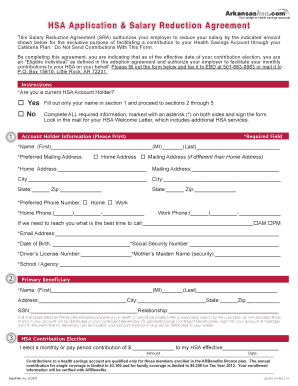
Get Arkansashsacom Form
How it works
-
Open form follow the instructions
-
Easily sign the form with your finger
-
Send filled & signed form or save
How to fill out the Arkansashsacom Form online
Filling out the Arkansashsacom Form is a crucial step in making contributions to your Health Savings Account (HSA) through your employer's Cafeteria Plan. This guide provides detailed, step-by-step instructions to assist you in successfully completing the form online.
Follow the steps to complete the Arkansashsacom Form online.
- Click the ‘Get Form’ button to access the form and open it in your preferred online editor.
- Determine if you are a current HSA Account Holder. If 'Yes', fill out only your name in section 1 and proceed to sections 2 through 5. If 'No', complete all required information marked with an asterisk (*) and sign the form.
- In the Account Holder Information section, provide your name, preferred mailing address (select 'Home Address' or 'Mailing Address' if different), city, state, and zip code. Ensure you fill in all required fields indicated with an asterisk (*).
- Next, fill in your preferred phone number, specifying whether it is a Home or Work number. Include the appropriate area code for phone numbers.
- Provide your email address and complete your date of birth and social security number in the designated fields.
- Continue by entering your driver’s license number and mother's maiden name for security purposes.
- List your primary beneficiary's information, including their name, address, social security number, and relationship to you.
- Indicate your HSA contribution election by specifying the amount you wish to contribute monthly or per pay period and the effective date for this contribution.
- If you wish to request a mySourceCard® Debit Card, indicate this preference and provide the name as it should appear on the card.
- Review all the information you've provided for accuracy. After checking, sign the form and date it to confirm that you are an eligible individual. The employer must also provide their signature on the appropriate line.
- Finally, once you have completed the form, you can save the changes, download it for your records, print it, or share the completed form as per the next steps outlined by your employer.
Begin filling out the Arkansashsacom Form online today to ensure your contributions are processed smoothly.
How To Pay Karnataka Electricity Bill Online At Paytm Go to Karnataka bill payment page. Select your electricity board. Enter your Consumer Number/ID. ... Click on 'Proceed' Apply a promo code to get a cash back on your Karnataka electricity bill. Proceed with the payment and you are done with it.
Industry-leading security and compliance
US Legal Forms protects your data by complying with industry-specific security standards.
-
In businnes since 199725+ years providing professional legal documents.
-
Accredited businessGuarantees that a business meets BBB accreditation standards in the US and Canada.
-
Secured by BraintreeValidated Level 1 PCI DSS compliant payment gateway that accepts most major credit and debit card brands from across the globe.


