Loading
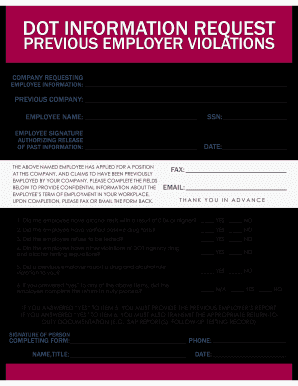
Get Dot Information Request Previous Employer Violations
How it works
-
Open form follow the instructions
-
Easily sign the form with your finger
-
Send filled & signed form or save
How to fill out the DOT Information Request Previous Employer Violations online
Filling out the DOT Information Request Previous Employer Violations form is essential for obtaining crucial employment history information. This guide provides step-by-step instructions to help you accurately complete the form and ensure you have all necessary information on hand.
Follow the steps to fill out the form accurately
- Click ‘Get Form’ button to access the form and load it in your browser for online completion.
- In the 'Company Requesting' section, enter the name of the company that is requesting the employment information.
- Fill out the 'Employee Information' section by providing the employee's previous company name, social security number (SSN), and full name.
- In the 'Employee Signature' area, the employee should sign to authorize the release of their past information.
- Complete the 'Date', 'Fax', and 'Email' fields to specify how you want the information returned.
- Answer the questions regarding the employee's past violations, alcohol tests, and drug tests. Mark 'Yes' or 'No' for each question.
- If applicable, provide additional information if you answered 'Yes' to item 5 about a previous employer's report or item 6 regarding return-to-duty documentation.
- In the final section, the person completing the form should provide their signature, phone number, name, job title, and the date.
- Once you have filled out all necessary fields, review your information for accuracy. You can then save changes, download, print, or share the completed form as needed.
Complete your DOT Information Request Previous Employer Violations form online today!
Yes, DOT records are generally public, but access may vary based on the type of record you seek. While some information is readily available, detailed reports might require a formal request. Being aware of your DOT Information Request Previous Employer Violations can benefit you, as it keeps you informed about your standings and any critical updates that may affect you.
Industry-leading security and compliance
US Legal Forms protects your data by complying with industry-specific security standards.
-
In businnes since 199725+ years providing professional legal documents.
-
Accredited businessGuarantees that a business meets BBB accreditation standards in the US and Canada.
-
Secured by BraintreeValidated Level 1 PCI DSS compliant payment gateway that accepts most major credit and debit card brands from across the globe.


