Loading
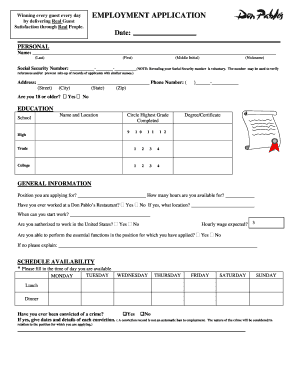
Get Don Pablo's Employment Application
How it works
-
Open form follow the instructions
-
Easily sign the form with your finger
-
Send filled & signed form or save
How to fill out the Don Pablo's Employment Application online
Completing the Don Pablo's Employment Application online is a straightforward process that allows you to provide necessary information for employment consideration. This guide will walk you through each section of the application, ensuring that you submit a comprehensive application effectively.
Follow the steps to complete the application with ease.
- Click the ‘Get Form’ button to access the application and open it in your preferred editing software.
- Begin by filling out the personal information section. This includes your full name (last, first, middle initial, and nickname), Social Security Number (you may choose to disclose this voluntarily), address, and phone number.
- Indicate your age by selecting 'Yes' or 'No' to confirm if you are 18 or older.
- Proceed to the education section where you should list the name and location of your school. Circle the highest grade completed and specify any degrees or certificates earned.
- In the general information section, specify the position you are applying for, your availability in hours, and previous employment at Don Pablo’s. Also, indicate when you are available to start work and confirm your authorization to work in the United States.
- List your expected hourly wage and confirm your ability to perform essential functions for the applied position. If you cannot perform certain functions, provide an explanation.
- In the schedule availability section, fill in your availability for lunch and dinner across each day of the week.
- Respond to the question regarding criminal convictions, if applicable, and provide details about any convictions.
- In the experience section, list all your previous employers starting with your most recent job. Include details like the name of the company, supervisor’s contact information, your salary, position held, and reason for leaving.
- Indicate whether you permit the company to contact your past employers and provide four work-related references, including their names, relationships, and phone numbers.
- Review the certification statement carefully. After ensuring all information is accurate, sign and date the application.
- Finally, save your changes, then download, print, or share the completed application as needed.
Complete your application online today to take the first step towards joining the Don Pablo's team.
Industry-leading security and compliance
US Legal Forms protects your data by complying with industry-specific security standards.
-
In businnes since 199725+ years providing professional legal documents.
-
Accredited businessGuarantees that a business meets BBB accreditation standards in the US and Canada.
-
Secured by BraintreeValidated Level 1 PCI DSS compliant payment gateway that accepts most major credit and debit card brands from across the globe.


