Loading
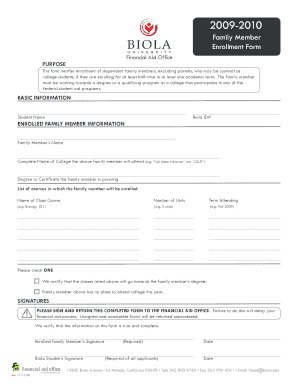
Get Family Member Enrollment Form
How it works
-
Open form follow the instructions
-
Easily sign the form with your finger
-
Send filled & signed form or save
How to fill out the Family Member Enrollment Form online
Filling out the Family Member Enrollment Form online is an essential step in verifying the enrollment of dependent family members for financial aid considerations. This guide will provide you with a clear and comprehensive approach to completing the form accurately.
Follow the steps to complete the form effectively.
- Press the ‘Get Form’ button to obtain the form and open it in an accessible format that allows for digital completion.
- Begin by entering the student’s name in the designated field. Ensure that the name is spelled correctly to avoid any delays in processing.
- Next, input the Biola ID number in the specified box. This number is essential for identifying the student in the college system.
- Proceed to fill in the family member's name who is enrolling in college. Ensure the name matches official documents to prevent discrepancies.
- Complete the name of the college that the family member will attend. Use the full name rather than abbreviations for clarity.
- Input the degree or certificate that the family member is pursuing. This information is vital for determining eligibility for federal student aid.
- List the courses in which the family member will be enrolled. For each course, provide the course name, number of units, and the term attending. Be diligent to match course details precisely.
- Select one of the certification options by checking the appropriate box, confirming whether the listed classes will contribute to the family member's degree or if they plan to attend college this year.
- Both the enrolled family member and the student must sign the form in the designated areas. This step is critical as unsigned forms will delay processing.
- Once all sections are completed, save any changes made to the form. You can then download, print, or share the completed form as needed.
Start completing your Family Member Enrollment Form online to ensure a smooth financial aid process.
The processing time for an OPM retirement refund can vary, but it generally takes several weeks to a few months. Factors like the complexity of your case can influence this timeline. If needed, the Family Member Enrollment Form may play a role in speeding up certain aspects of your retirement benefits.
Industry-leading security and compliance
US Legal Forms protects your data by complying with industry-specific security standards.
-
In businnes since 199725+ years providing professional legal documents.
-
Accredited businessGuarantees that a business meets BBB accreditation standards in the US and Canada.
-
Secured by BraintreeValidated Level 1 PCI DSS compliant payment gateway that accepts most major credit and debit card brands from across the globe.


