Loading
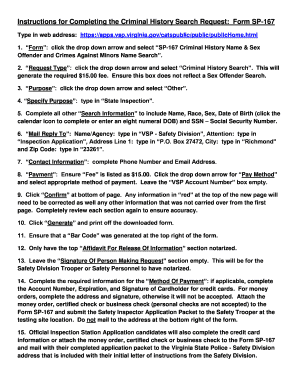
Get Instructions For Completing The Criminal History Search Request ...
How it works
-
Open form follow the instructions
-
Easily sign the form with your finger
-
Send filled & signed form or save
How to fill out the Instructions For Completing The Criminal History Search Request SP-167 online
Filling out the Instructions For Completing The Criminal History Search Request SP-167 online can be straightforward with the right guidance. This guide will walk you through each step, ensuring that you provide the necessary information accurately and efficiently.
Follow the steps to complete the form online.
- Click the ‘Get Form’ button to access the online form.
- In the ‘Form’ section, select ‘SP-167 Criminal History Name & Sex Offender and Crimes Against Minors Name Search’ from the dropdown menu.
- In the ‘Request Type’ section, choose ‘Criminal History Search’ from the dropdown. Make sure not to select a Sex Offender Search, as this option incurs an unrelated fee.
- Select ‘Other’ in the ‘Purpose’ section from the dropdown options.
- In the ‘Specify Purpose’ field, enter ‘State Inspection’.
- Complete the remaining ‘Search Information’ by filling in your Name, Race, Sex, Date of Birth (you can use the calendar icon or enter an eight-digit DOB), and Social Security Number.
- In the ‘Mail Reply To’ section, enter ‘VSP - Safety Division’ for the Name/Agency, ‘Inspection Application’ for the Attention line, ‘P.O. Box 27472’ for Address Line 1, ‘Richmond’ for City, and ‘23261’ for Zip Code.
- Fill out your contact information by providing your Phone Number and Email Address.
- Ensure the ‘Fee’ is marked as $15.00. Select your Payment Method from the dropdown and leave the ‘VSP Account Number’ box empty.
- Click the ‘Confirm’ button at the bottom of the page. Review the top of the new page for any information displayed in red that needs correction, as well as ensuring all other information is correct.
- Click ‘Generate’ to download the completed form and print it.
- Verify that a Bar Code is generated at the top right of the downloaded form.
- Only notarize the top section titled ‘Affidavit For Release Of Information’.
- Leave the ‘Signature Of Person Making Request’ section blank for the Safety Division Trooper or Safety Personnel to notarize.
- For the ‘Method Of Payment’, fill in the Account Number, Expiration, and Signature of Cardholder for credit cards, or provide the address and signature for money orders. Attach the payment method to the Form SP-167 and submit along with the Safety Inspector Application Packet at the testing site location.
Complete your Criminal History Search Request online today to ensure you submit all necessary documents correctly.
Criminal History Record Requests Apply in person: walk-in service is provided at the public counter at 33 Hazen Drive, Concord, Room 106A. Mail in an application (Notarization is not required). A release to a third party (Notarization is not required). Request your own "Confidential" (Full) record.
Industry-leading security and compliance
US Legal Forms protects your data by complying with industry-specific security standards.
-
In businnes since 199725+ years providing professional legal documents.
-
Accredited businessGuarantees that a business meets BBB accreditation standards in the US and Canada.
-
Secured by BraintreeValidated Level 1 PCI DSS compliant payment gateway that accepts most major credit and debit card brands from across the globe.


