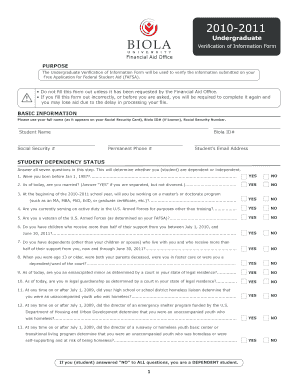
Get Reset Form 2010-2011 Undergraduate Verification Of Information Form Financial Aid Office Purpose
How it works
-
Open form follow the instructions
-
Easily sign the form with your finger
-
Send filled & signed form or save
How to fill out the Reset Form 2010-2011 Undergraduate Verification Of Information Form Financial Aid Office PURPOSE online
The Reset Form 2010-2011 Undergraduate Verification Of Information Form is essential for verifying the information submitted on your Free Application for Federal Student Aid (FAFSA). This guide provides step-by-step instructions to help users fill out the form accurately and efficiently in an online format.
Follow the steps to complete the form online:
- Press the ‘Get Form’ button to access the form and open it in your preferred online editor.
- In the Basic Information section, enter your full name as it appears on your Social Security Card, your Biola ID number (if known), Social Security Number, permanent phone number, and email address.
- Move to the Student Dependency Status section. Answer all seven questions provided; this information will determine your dependency status. Answer ‘YES’ or ‘NO’ to each query.
- Depending on your answers in the Student Dependency Status section, proceed to either the Family Size Verification section for dependent or independent students. Fill out the required household information as appropriate.
- Complete the Statement of Non-Filing section. Indicate if you filed a 2009 tax return. If not, list any wages earned in 2009 and attach relevant documents.
- Fill in the Student/Parent’s 2009 Additional Financial Information section, ensuring that you do not leave any spaces empty. If a question does not apply, indicate with a zero (0) dollar amount.
- In the Home Value and Debt section, provide the current market value and debt related to your home, as applicable.
- Complete the Verification of Eligibility for the Christian Worker Dependent Scholarship section if it pertains to your parents' income source.
- Finally, ensure that all information is accurate before signing. Submit the completed form to the Financial Aid Office as required.
Submit your Reset Form online to ensure timely processing of your financial aid.
Completing FAFSA verification requires you to provide additional documentation to confirm the information on your FAFSA application. This process often includes submitting income tax returns, W-2 forms, and verification worksheets. Make sure to follow all requirements and deadlines to ensure your financial aid is processed timely. If you need help, the Reset Form 2010-2011 Undergraduate Verification Of Information Form Financial Aid Office PURPOSE can guide you through necessary steps.
Industry-leading security and compliance
-
In businnes since 199725+ years providing professional legal documents.
-
Accredited businessGuarantees that a business meets BBB accreditation standards in the US and Canada.
-
Secured by BraintreeValidated Level 1 PCI DSS compliant payment gateway that accepts most major credit and debit card brands from across the globe.


