Loading
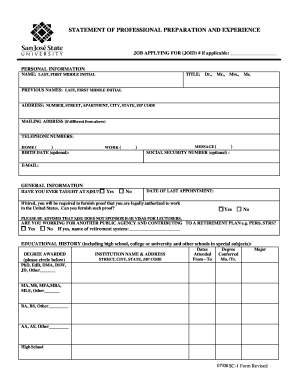
Get Ca Sjsu Form Sc-1 2008-2025
How it works
-
Open form follow the instructions
-
Easily sign the form with your finger
-
Send filled & signed form or save
How to fill out the CA SJSU Form SC-1 online
Filling out the CA SJSU Form SC-1 online can be an important step in your application process. This guide will assist you in navigating the form’s sections and fields clearly and effectively, ensuring you provide all necessary information accurately.
Follow the steps to successfully complete the CA SJSU Form SC-1 online.
- Click the ‘Get Form’ button to download the CA SJSU Form SC-1 and open it in your selected editor.
- Begin with the personal information section. Enter your last name, first name, and middle initial in the designated fields. Make sure to include any previous names as necessary.
- Next, provide your title by selecting from the options Dr., Mr., Mrs., or Ms. under the title section.
- Fill in your current address, including number, street, apartment, city, state, and ZIP code. If you have a different mailing address, enter that information in the provided space.
- Provide your telephone numbers, including home, work, and message numbers, ensuring you include the area codes.
- Optionally, input your birth date and social security number if required for form processing.
- Answer the general information questions regarding your teaching history at SJSU and your eligibility to work in the United States. Be sure to respond truthfully.
- Detail your educational history by listing degrees awarded, institution names, and degrees conferred. Include dates attended and your major for each entry.
- Provide your relevant employment history, starting with your most recent position. Fill in employer name, address, dates of employment, supervisor name, title, duties, reason for leaving, and phone number.
- Address the criminal history section honestly, indicating any felony or misdemeanor convictions and describing their nature if applicable.
- Finally, certify your answers by signing and dating the application to confirm that the information provided is true and complete.
- Once you have filled out the form completely, save your changes. You may also choose to download, print, or share the completed CA SJSU Form SC-1 as required.
Take the next step in your application process by completing the CA SJSU Form SC-1 online now.
A letter grade of a D is technically considered passing because it not a failure. A D is any percentage between 60-69%, whereas a failure occurs below 60%. Even though a D is a passing grade, it's barely passing. As such, it is not looked at favorably.
Industry-leading security and compliance
US Legal Forms protects your data by complying with industry-specific security standards.
-
In businnes since 199725+ years providing professional legal documents.
-
Accredited businessGuarantees that a business meets BBB accreditation standards in the US and Canada.
-
Secured by BraintreeValidated Level 1 PCI DSS compliant payment gateway that accepts most major credit and debit card brands from across the globe.


