Loading
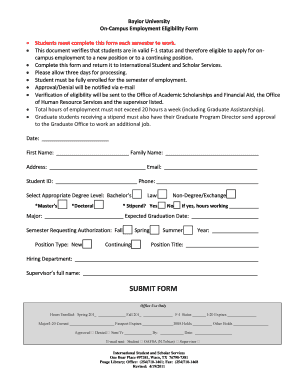
Get On Campus Employment Form - Baylor University
How it works
-
Open form follow the instructions
-
Easily sign the form with your finger
-
Send filled & signed form or save
How to fill out the On Campus Employment Form - Baylor University online
Filling out the On Campus Employment Form is essential for students seeking on-campus employment at Baylor University. This guide provides clear, step-by-step instructions to help users navigate the form effectively, ensuring a smooth application process.
Follow the steps to complete your On Campus Employment Form online.
- Click ‘Get Form’ button to obtain the form and open it in the editor.
- Fill in your date of application in the designated 'Date' field. Make sure to use the format specified by the form.
- Provide your personal details: enter your first name, family name, address, email address, student ID, and phone number in the corresponding fields.
- Select your appropriate degree level from the options provided: Bachelor’s, Master’s, Doctoral, Law, or Non-Degree/Exchange.
- Indicate if you are receiving a stipend by checking 'Yes' or 'No.' If 'Yes,' specify the hours you will be working in the space provided.
- Fill in your major and expected graduation date accurately.
- Select the semester you are requesting authorization for: Fall, Spring, or Summer, and specify the year.
- Provide the position title and hiring department where you will be working in the appropriate fields.
- Enter your supervisor's full name as it appears in their official documents.
- Review your entries for accuracy, ensuring all necessary fields are filled completely.
- Once reviewed, proceed to submit the form for processing by clicking 'Submit Form.' Allow three days for processing and await approval or denial notification via email.
Complete your On Campus Employment Form online today to start your journey toward on-campus employment!
Baylor University has a vibrant community of over 19,000 students. This diverse student body contributes to a dynamic campus life filled with opportunities for engagement and interaction. With so many peers, you’ll have ample chances to network and explore various interests, enriching your overall college experience.
Industry-leading security and compliance
US Legal Forms protects your data by complying with industry-specific security standards.
-
In businnes since 199725+ years providing professional legal documents.
-
Accredited businessGuarantees that a business meets BBB accreditation standards in the US and Canada.
-
Secured by BraintreeValidated Level 1 PCI DSS compliant payment gateway that accepts most major credit and debit card brands from across the globe.


