Loading
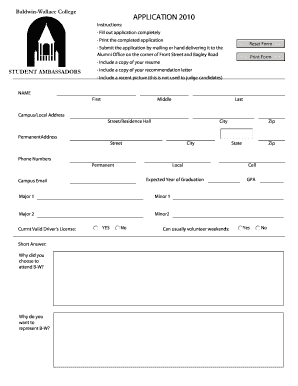
Get Fill Out Application Completely
How it works
-
Open form follow the instructions
-
Easily sign the form with your finger
-
Send filled & signed form or save
How to fill out the Fill Out Application Completely online
Filling out the Fill Out Application Completely online is a straightforward process that ensures you provide all the necessary information clearly and accurately. This guide offers step-by-step instructions to help you complete the application efficiently, whether you are a first-time applicant or someone with prior experience.
Follow the steps to complete the application accurately and successfully.
- Click ‘Get Form’ button to obtain the application and open it in the editor.
- Begin by entering your personal information in the designated fields. This includes your first name, middle name, last name, and your campus or local address which should consist of your street or residence hall, city, and zip code.
- Proceed to input your permanent address, which should also include your street, city, state, and zip code.
- Fill in your phone numbers, including both your permanent and local contact numbers.
- Indicate your expected year of graduation and provide your campus email address.
- Declare your major(s) and minor(s) by selecting the appropriate fields, ensuring you list both Major 1 and Major 2, along with Minor 1 and Minor 2 if applicable.
- Answer the short answer questions regarding your choice to attend B-W and your desire to represent the institution. Provide insights into your availability for volunteering on weekends and indicate whether you have a current valid driver's license.
- Reflect on the strengths and qualities that you bring to the Student Ambassadors role and mention any areas you are working to improve in yourself.
- Share your experience working with people from different generations, ensuring to highlight any relevant skills or perspectives.
- List all organizations in which you are active, using the format provided in the form. Refer to the 'Student Organizations' section on the website for guidance.
- Document any on-campus jobs you have held, such as Alumni House, Annual Fund By Phone, Office of Admission, or any others that apply.
- Once you have completed all sections, review your application to ensure all information is accurate and complete. You can then save your changes, download a copy for your records, print the completed application, or share it as needed.
Complete your application online today to ensure it is submitted on time.
Yes, several online platforms offer autofill capabilities for job applications. These features enable you to save your information, making the process quicker and more efficient. Using a reliable service like US Legal Forms can help ensure you fill out application completely and correctly.
Industry-leading security and compliance
US Legal Forms protects your data by complying with industry-specific security standards.
-
In businnes since 199725+ years providing professional legal documents.
-
Accredited businessGuarantees that a business meets BBB accreditation standards in the US and Canada.
-
Secured by BraintreeValidated Level 1 PCI DSS compliant payment gateway that accepts most major credit and debit card brands from across the globe.


