Loading
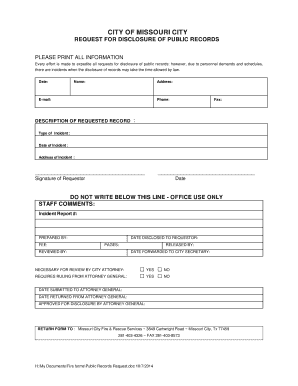
Get Do Not Write Below This Line
How it works
-
Open form follow the instructions
-
Easily sign the form with your finger
-
Send filled & signed form or save
How to fill out the Do Not Write Below This Line online
Filling out the Do Not Write Below This Line form is a straightforward process that allows users to request public records efficiently. This guide will walk you through each step in a clear and supportive manner to ensure that all necessary information is accurately provided.
Follow the steps to complete your request for disclosure of public records.
- Click the ‘Get Form’ button to access the form and open it in your preferred browser or document editor.
- Enter the date of your request in the designated field. This marks when your application is submitted.
- Fill in your name in the specified section. Ensure that the name provided is the person making the request.
- Provide your complete address, including street number, city, state, and zip code in the corresponding area.
- Include your email address so that notifications regarding your request can be sent directly to you.
- Input your phone number for any follow-up communications that may be necessary.
- If applicable, include your fax number in the space provided, which may be used for sending additional documents.
- In the section labeled 'DESCRIPTION OF REQUESTED RECORD,' provide a detailed description of the records you wish to access.
- Specify the type of incident related to your request in the designated field.
- Enter the date of the incident you are inquiring about.
- Provide the address where the incident occurred.
- Make sure to sign the form at the bottom to validate your request.
- Once completed, review all entries for accuracy and completeness.
- Submit your form by following the provided instructions for return. You may need to download, print, or share the request based on your preferences.
Complete your public records request online today and stay informed!
When you write a check, the only place you need to sign is on the front—right on the signature line. However, it is possible to include instructions on the back of a check when you write it.
Industry-leading security and compliance
US Legal Forms protects your data by complying with industry-specific security standards.
-
In businnes since 199725+ years providing professional legal documents.
-
Accredited businessGuarantees that a business meets BBB accreditation standards in the US and Canada.
-
Secured by BraintreeValidated Level 1 PCI DSS compliant payment gateway that accepts most major credit and debit card brands from across the globe.


