Loading
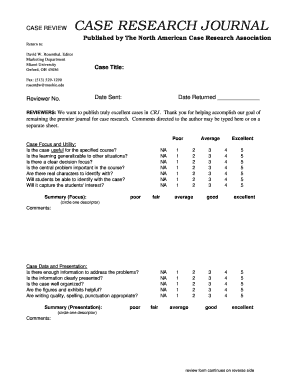
Get Case Research Journal Case Review Form
How it works
-
Open form follow the instructions
-
Easily sign the form with your finger
-
Send filled & signed form or save
How to fill out the Case Research Journal Case Review Form online
Filling out the Case Research Journal Case Review Form online requires attention to detail and clarity. This guide provides step-by-step instructions to ensure you complete the form effectively and accurately.
Follow the steps to fill out the Case Research Journal Case Review Form easily.
- Click the ‘Get Form’ button to obtain the Case Research Journal Case Review Form and open it for editing.
- Begin with entering the case title at the top of the form. Ensure the title is descriptive and relevant to the case being reviewed.
- In the 'Reviewer No.' field, enter your assigned reviewer number for tracking purposes.
- Fill in the 'Date Sent' section with the date you are submitting the form. Make sure to use the correct format.
- Evaluate the case focus and utility by selecting descriptors from the rating scale, providing feedback in the comments section to clarify your ratings.
- Assess the case data and presentation similarly, using the descriptors provided and offer any specific comments that relate to the organization and quality of the data.
- In the 'Research Methods / Data Sources' section, check all applicable research methods used and provide comments based on your evaluation.
- Complete the 'Instructor's Manual (Teaching Note)' by analyzing how well the teaching objectives are articulated and whether the provided discussion questions are challenging for students.
- Finally, in the publication readiness section, check one option to indicate your recommendation for the case and provide any further comments needed.
- Upon completion, save your changes, then download, print, or share the form as necessary.
Start filling out the Case Research Journal Case Review Form online today!
A case report is a specific type of research paper focused on a detailed account of a single case or a small group of cases. It falls under the broader category of scientific literature. By employing the Case Research Journal Case Review Form, you can effectively organize your case report, making it well-suited for publication. This distinction helps in understanding its role in advancing knowledge in your field.
Industry-leading security and compliance
US Legal Forms protects your data by complying with industry-specific security standards.
-
In businnes since 199725+ years providing professional legal documents.
-
Accredited businessGuarantees that a business meets BBB accreditation standards in the US and Canada.
-
Secured by BraintreeValidated Level 1 PCI DSS compliant payment gateway that accepts most major credit and debit card brands from across the globe.


