Loading
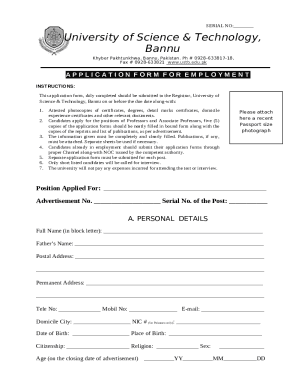
Get Pk University Of Science & Technology Bannu Application Form For Employment
How it works
-
Open form follow the instructions
-
Easily sign the form with your finger
-
Send filled & signed form or save
How to fill out the PK University Of Science & Technology Bannu Application Form For Employment online
Completing the application form for employment at the PK University of Science & Technology in Bannu is a crucial step in your job application process. This guide provides user-friendly, step-by-step instructions to help you accurately fill out the form online, ensuring that you meet all necessary requirements.
Follow the steps to successfully submit your application form online.
- Click ‘Get Form’ button to obtain the application form and open it in your preferred editor.
- Complete the 'Position Applied For' section by entering the specific job title you are applying for. Make sure it aligns with the position advertised.
- Attach a recent passport-sized photograph in the designated area. Ensure that the photo meets the specified guidelines.
- Fill in the 'Personal Details' section completely, including your full name, father's name, postal address, permanent address, contact numbers, and email address. Accurately enter your NIC number, date of birth, and citizenship status.
- Document your educational qualifications in the corresponding section, starting from your Matriculation or High School level. List all degrees and certifications along with institution names, years, and achieved grades.
- Provide details of your current position, including the name of your role, appointment date, and current employer's address along with your present salary and allowances.
- Outline your service and experience record. Start with your most recent job and work backward, including all relevant details of employment history across all positions held.
- Complete the sections on field of specialization, training received, conference presentations, and participation by accurately listing the relevant details.
- For the 'Publications' section, list all your articles and books, providing necessary publication details. Remember to attach copies of the first pages of each publication.
- Review the 'Declaration' section and verify your information is true and correct before signing and dating the form.
- Finally, submit the completed application form along with all required attachments, either through the specified channel or directly to the registrar by the due date.
Begin filling out your employment application form online today to take the next step in your career journey!
Shri Jagdish Prasad Sharma – P. K. University.
Industry-leading security and compliance
US Legal Forms protects your data by complying with industry-specific security standards.
-
In businnes since 199725+ years providing professional legal documents.
-
Accredited businessGuarantees that a business meets BBB accreditation standards in the US and Canada.
-
Secured by BraintreeValidated Level 1 PCI DSS compliant payment gateway that accepts most major credit and debit card brands from across the globe.


