Loading
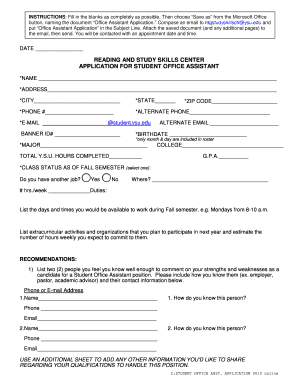
Get Dear Peer Tutor Applicant: - Ysu
How it works
-
Open form follow the instructions
-
Easily sign the form with your finger
-
Send filled & signed form or save
How to fill out the Dear Peer Tutor Applicant: - YSU online
This guide provides clear instructions on how to effectively complete the Dear Peer Tutor Applicant: - YSU form. Follow the steps outlined below to ensure all required information is accurately submitted.
Follow the steps to successfully fill out the application form.
- Click the ‘Get Form’ button to access the application form and open it within your document management software.
- Begin filling out the form by entering your name, address, city, state, phone number, alternate phone number, email address, and banner ID number in the appropriate fields.
- Provide your zip code and alternate email address. Ensure that your date of birth is entered, keeping in mind that only the month and day will appear in the roster.
- Indicate your major and college, followed by the total number of hours completed at YSU and your current GPA.
- Select your class status as of the fall semester from the provided options. Additionally, answer whether you have another job by selecting yes or no, and if applicable, provide details about your current job, including the hours worked per week and job duties.
- List the days and times you are available to work during the fall semester. For example, you may write 'Mondays from 8-10 a.m.' Be specific about your availability to assist in scheduling.
- Outline any extracurricular activities or organizations you intend to engage in next year, estimating the number of hours you expect to commit weekly to these activities.
- Provide recommendations by listing two people who can discuss your strengths and weaknesses. Include their names, how you know them, and their contact details (phone or email).
- If you have additional information regarding your qualifications for the position, use an extra sheet to detail this context.
- After completing the form, choose ‘Save as’ from the Microsoft Office button and name the document 'Office Assistant Application.'
- Compose an email to rdgstudyskillsctr@ysu.edu, include 'Office Assistant Application' in the subject line, attach the saved document and any additional pages, then send your application.
Complete the application process online today to improve your chances of becoming a peer tutor!
Typically, you will need to demonstrate proficiency in the subjects you wish to tutor. Some programs may require a minimum GPA or specific educational credentials. Additionally, strong communication skills and a passion for helping others learn are essential characteristics for a successful tutor.
Industry-leading security and compliance
US Legal Forms protects your data by complying with industry-specific security standards.
-
In businnes since 199725+ years providing professional legal documents.
-
Accredited businessGuarantees that a business meets BBB accreditation standards in the US and Canada.
-
Secured by BraintreeValidated Level 1 PCI DSS compliant payment gateway that accepts most major credit and debit card brands from across the globe.


