Loading
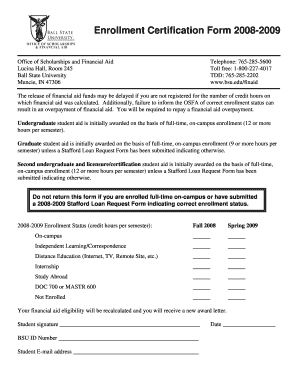
Get Enrollment Certification Form 2008-2009 - Ilocker - Ball State ...
How it works
-
Open form follow the instructions
-
Easily sign the form with your finger
-
Send filled & signed form or save
How to fill out the Enrollment Certification Form 2008-2009 - ILocker - Ball State online
Filling out the Enrollment Certification Form is an important step in ensuring that your financial aid is properly administered. This guide provides detailed instructions to help you complete the form accurately and efficiently online.
Follow the steps to successfully complete your form online.
- Press the ‘Get Form’ button to access the Enrollment Certification Form 2008-2009 and open it in your preferred document editor.
- Begin by entering your Enrollment Status. You will need to fill in the appropriate number of credit hours for each semester (Fall 2008 and Spring 2009) based on your on-campus enrollment, independent learning, distance education, internships, study abroad, or if you are not enrolled.
- Provide your Student signature, ensuring it matches the name in your official records.
- Enter your Ball State University ID Number accurately to maintain your records correctly.
- Fill in your Student E-mail address for any further communication regarding your financial aid status.
- Finally, add the current date to your form. Once you have completed all sections, ensure that all information is correct.
- After finishing, you can save changes, download the form for your records, print it, or share it as needed.
Complete your Enrollment Certification Form online today to secure your financial aid eligibility.
To obtain a transcript certificate, start by contacting the institution that issued your original transcripts. They will provide instructions for requesting a certificate and may require you to submit an Enrollment Certification Form 2008-2009 - ILocker - Ball State to confirm your academic records. Follow their guidelines to ensure a smooth and successful request.
Industry-leading security and compliance
US Legal Forms protects your data by complying with industry-specific security standards.
-
In businnes since 199725+ years providing professional legal documents.
-
Accredited businessGuarantees that a business meets BBB accreditation standards in the US and Canada.
-
Secured by BraintreeValidated Level 1 PCI DSS compliant payment gateway that accepts most major credit and debit card brands from across the globe.


