Loading
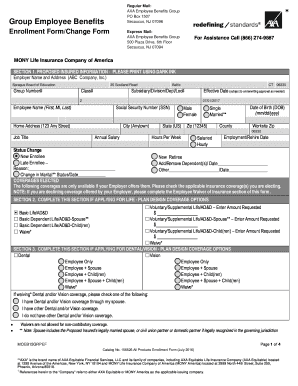
Get Axa Enrollment Form/change Form 2016-2025
How it works
-
Open form follow the instructions
-
Easily sign the form with your finger
-
Send filled & signed form or save
How to fill out the AXA Enrollment Form/Change Form online
Filling out the AXA Enrollment Form/Change Form online can streamline your enrollment or changes to your insurance coverage. This guide provides clear, step-by-step instructions to help you navigate the process with ease.
Follow the steps to complete the AXA Enrollment Form/Change Form online.
- Click ‘Get Form’ button to obtain the AXA Enrollment Form/Change Form and open it in your preferred editing tool.
- In Section 1, begin by providing the proposed insured information. Fill in your employer name and address, group number, class number, and ensure you include personal details such as your name, effective date, Social Security number, home address, date of birth, and job title.
- Indicate your status by checking the appropriate box for whether you are a new enrollee, retiree, or making a status change. Specify any changes in dependent coverage as necessary.
- In Section 2, select your desired life insurance coverage options by checking the applicable boxes and entering the requested amounts for you, your spouse, and children.
- Proceed to Section 3 to choose your dental and vision coverage. Indicate whether you are applying for yourself or your dependents and if you choose to waive coverage, please select the reason.
- If applying for disability insurance, fill Section 4 by indicating the amounts for short-term and long-term disability options.
- Complete Section 5 by providing information for your spouse and children if you are applying for dependent coverage. Ensure that all requested details like their names, gender, and dates of birth are accurately recorded.
- In Section 6, designate your beneficiaries. Clearly list the names, addresses, Social Security numbers, and percentage share of benefits for primary and secondary beneficiaries.
- Review and acknowledge the information in Section 7 by signing and dating the form to confirm the accuracy and your understanding of the submitted information.
- Finally, Section 8 allows you to waive insurance if you choose not to enroll. Fill out this section if applicable, sign, and date the waiver.
- After completing the form, save your changes, and select options to download, print, or share your completed form as needed.
Start filling out your AXA Enrollment Form/Change Form online today for a seamless experience.
To fill out a health insurance claim form successfully, start by entering your personal details and your policy information from your AXA Enrollment Form/Change Form. Next, describe the services received in detail, including dates and providers. Finally, review your submission carefully to ensure all information is correct and submit it along with any necessary documents.
Industry-leading security and compliance
US Legal Forms protects your data by complying with industry-specific security standards.
-
In businnes since 199725+ years providing professional legal documents.
-
Accredited businessGuarantees that a business meets BBB accreditation standards in the US and Canada.
-
Secured by BraintreeValidated Level 1 PCI DSS compliant payment gateway that accepts most major credit and debit card brands from across the globe.


