Loading
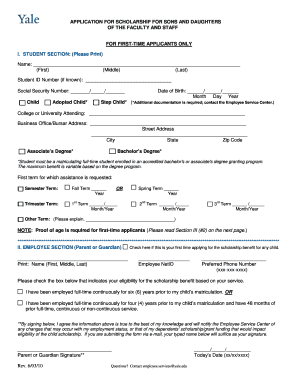
Get What Do You Do If Your Application For A Fsa Id Is Rejected?fastweb
How it works
-
Open form follow the instructions
-
Easily sign the form with your finger
-
Send filled & signed form or save
How to fill out the application for scholarship for sons and daughters of the faculty and staff online
This guide provides detailed instructions on how to complete the online application for the scholarship intended for the children of faculty and staff. It is designed to assist users in navigating the application process seamlessly, ensuring all necessary information is accurately provided.
Follow the steps to complete your application accurately.
- Click ‘Get Form’ button to access the scholarship application form and open it in your browser.
- In the student section, print your information clearly. Begin with your name, including first, middle, and last names, followed by your student ID number if known. You must also provide your Social Security number.
- Indicate your relationship to the student by checking the appropriate box, such as 'Child', 'Adopted Child', or 'Step Child'. Note that additional documentation is required for stepchildren, so ensure to contact the Employee Service Center for guidance.
- Enter the student's date of birth in the specified format. Select the college or university the student is attending and include the business office or bursar address, noting the street address, city, state, and zip code.
- Check the box corresponding to the degree program the student is pursuing, whether an associate's or bachelor’s degree. Keep in mind that this scholarship is available only for full-time matriculating students in accredited programs.
- Specify the first term for which scholarship assistance is requested by selecting either a semester or trimester and filling in the appropriate year and date details.
- Check the box if this is the first time you are applying for this scholarship benefit.
- In the employee section, print your name, employee NetID, and your preferred phone number clearly.
- Indicate your eligibility status by choosing one of the options provided based on your employment duration, and sign the application, acknowledging the truthfulness of the provided information.
- After reviewing your application for accuracy, submit the completed application and any supporting documentation via e-mail or postal services to the Employee Service Center. Ensure to scan documents if submitting via e-mail.
Complete your application online today to ensure timely scholarship assistance!
Your FSA ID may become disabled due to multiple failed login attempts or if the information did not match the records. This is a security measure to protect your account. To reactivate it, follow the instructions provided on the FAFSA website. If you continue experiencing difficulties, don't hesitate to seek assistance from experts or platforms like uslegalforms.
Industry-leading security and compliance
US Legal Forms protects your data by complying with industry-specific security standards.
-
In businnes since 199725+ years providing professional legal documents.
-
Accredited businessGuarantees that a business meets BBB accreditation standards in the US and Canada.
-
Secured by BraintreeValidated Level 1 PCI DSS compliant payment gateway that accepts most major credit and debit card brands from across the globe.


