Loading
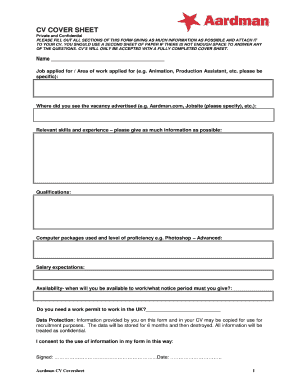
Get Aardman Cv Coversheet
How it works
-
Open form follow the instructions
-
Easily sign the form with your finger
-
Send filled & signed form or save
How to fill out the Aardman CV Coversheet online
Filling out the Aardman CV Coversheet online can be a straightforward process when following clear instructions. This guide will help you navigate each section of the form to ensure you provide all necessary information accurately and efficiently.
Follow the steps to complete your Aardman CV Coversheet online.
- Click the ‘Get Form’ button to access the Aardman CV Coversheet and open it for completion.
- Begin filling in the personal information section. Enter your full name, contact details, and any relevant identification numbers if required.
- In the education section, input your educational background, including institutions attended, degrees obtained, and any additional certifications.
- Next, complete the employment history section. List your previous job titles, employers, and durations of employment, along with a brief description of your responsibilities.
- If applicable, fill out the skills and qualifications section. Highlight skills relevant to the role you are applying for, ensuring they align with the job description.
- Finally, review all provided information for accuracy. Once satisfied with your entries, you can save changes, download the completed document, print it if necessary, or share the form as required.
Ready to complete your forms online? Start now!
When writing a CV cover, start with a strong opening statement that outlines your background and your career aspirations. Highlight key achievements and skills that relate directly to the job you're applying for. The Aardman CV Coversheet can help you format this section effectively for maximum impact.
Industry-leading security and compliance
US Legal Forms protects your data by complying with industry-specific security standards.
-
In businnes since 199725+ years providing professional legal documents.
-
Accredited businessGuarantees that a business meets BBB accreditation standards in the US and Canada.
-
Secured by BraintreeValidated Level 1 PCI DSS compliant payment gateway that accepts most major credit and debit card brands from across the globe.


