Loading
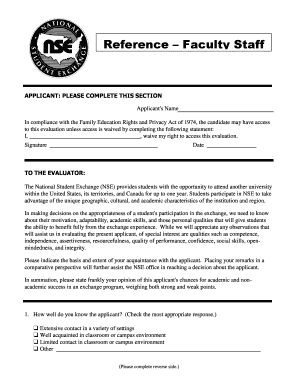
Get Faculty-staff Reference Form
How it works
-
Open form follow the instructions
-
Easily sign the form with your finger
-
Send filled & signed form or save
How to fill out the Faculty-staff Reference Form online
The Faculty-staff Reference Form is a crucial document that aids in evaluating a candidate's suitability for participation in the National Student Exchange program. This guide provides clear, step-by-step instructions to help you complete the form online with ease.
Follow the steps to successfully fill out the Faculty-staff Reference Form online.
- Press the ‘Get Form’ button to access the Faculty-staff Reference Form and open it in your chosen online editor.
- In the 'Applicant' section, enter the applicant's name clearly. If the candidate chooses to waive their right to access this evaluation, they should sign and date the waiver statement provided.
- In the 'Evaluator' section, provide your relationship to the applicant. Clearly mention your acquaintance with the applicant by checking the appropriate box indicating how well you know them.
- Rate the applicant on various attributes such as academic ability, maturity, and social skills by circling the most appropriate response from the rating scale provided.
- Indicate whether an exchange to another campus would be appropriate for the applicant by checking 'Yes' or 'No' in the designated area.
- In the 'Remarks' section, provide your insights about the applicant's chances for success. Ensure you provide thoughtful comments that reflect your observations.
- Complete your contact information, including your name, phone, and email address before signing and dating the form.
- Once you have completed all sections, you may save your changes, download the document for your records, print it, or share it as required.
Begin filling out the Faculty-staff Reference Form online today to support a candidate's journey in the National Student Exchange program.
Positive comments might include their work ethic, creativity, and ability to collaborate effectively. It’s also beneficial to mention how they motivate others and their problem-solving skills. By emphasizing these attributes in the Faculty-staff Reference Form, you provide a holistic view of the person's qualifications.
Industry-leading security and compliance
US Legal Forms protects your data by complying with industry-specific security standards.
-
In businnes since 199725+ years providing professional legal documents.
-
Accredited businessGuarantees that a business meets BBB accreditation standards in the US and Canada.
-
Secured by BraintreeValidated Level 1 PCI DSS compliant payment gateway that accepts most major credit and debit card brands from across the globe.


