Loading
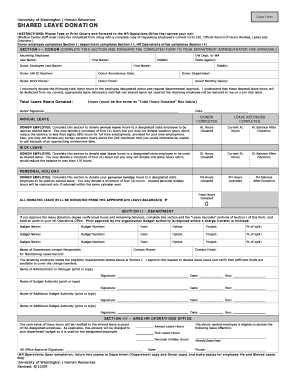
Get Ua Shared Leave Form.docx
How it works
-
Open form follow the instructions
-
Easily sign the form with your finger
-
Send filled & signed form or save
How to fill out the UA Shared Leave Form.docx online
Filling out the UA Shared Leave Form online can streamline the leave donation process. This guide will provide you with a step-by-step approach to ensure that you complete the form accurately and efficiently.
Follow the steps to complete the UA Shared Leave Form online.
- Click the ‘Get Form’ button to obtain the UA Shared Leave Form. This action will allow you to access the document in your preferred editing environment.
- In Section I, fill out the details of the donor employee. Start with the last name, first name, and middle initial. Then provide the donor's UW ID number, anniversary date, work phone, email, department, and monthly salary.
- Indicate the total leave hours you wish to donate. Ensure the number matches the 'Total Leave Hours Donated' box and is a minimum of four hours.
- After filling out Section I, sign and date the form to confirm your voluntary donation of leave hours.
- Once you have completed Section I, forward the form to your department administrator for approval.
- In Section II, the department contact will verify the leave hours and remaining balances. This section requires the completion of several budget-related fields.
- The department administrator will need to confirm the donor's eligibility and sign off on the donation in Section II.
- Finally, Section III will be completed by the HR Operations Office. This section includes the HR office approval signature and the effective date of the leave donation.
- After all sections are complete, ensure the form is saved, and then download, print, or share it as needed.
Complete the UA Shared Leave Form online today to make a difference in someone's work-life balance.
Industry-leading security and compliance
US Legal Forms protects your data by complying with industry-specific security standards.
-
In businnes since 199725+ years providing professional legal documents.
-
Accredited businessGuarantees that a business meets BBB accreditation standards in the US and Canada.
-
Secured by BraintreeValidated Level 1 PCI DSS compliant payment gateway that accepts most major credit and debit card brands from across the globe.


