Loading
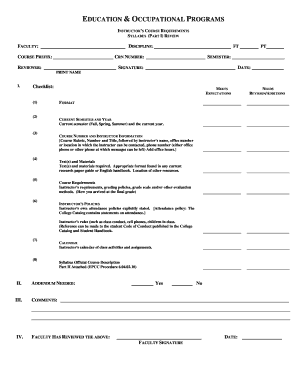
Get Syllabus Review.form (cover Sheet) - Epcc
How it works
-
Open form follow the instructions
-
Easily sign the form with your finger
-
Send filled & signed form or save
How to fill out the Syllabus Review.Form (Cover Sheet) - Epcc online
Filling out the Syllabus Review.Form (Cover Sheet) is an essential step in preparing your course syllabus for review. This guide provides you with clear, step-by-step instructions to ensure you complete the form accurately and efficiently.
Follow the steps to successfully fill out the Syllabus Review.Form.
- Press the ‘Get Form’ button to access the Syllabus Review.Form, opening it in your preferred online editor.
- Enter the faculty name, discipline, and course prefix in the designated fields as prompted.
- Input the CRN number, semester information, and the date when the syllabus is being reviewed.
- Provide the name and signature of the reviewer, ensuring all details are accurate.
- In the checklist section, evaluate the syllabus against the expectations. Mark each item that meets the expectations or needs revisions/additions.
- Detail the course number and instructor information, including the course rubric, title, and instructor contact details like office number and phone number.
- List all texts and materials required for the course, ensuring they adhere to the appropriate formats from research guides.
- State the course requirements, including grading policies and evaluation methods to clarify how final grades will be determined.
- Specify your personal policies regarding attendance, class conduct, and other relevant rules, referencing the College Catalog and Student Handbook where necessary.
- Include your class calendar, detailing activities and assignments throughout the semester.
- Attach Part II of the syllabus with the official course description as indicated.
- Determine if any addendums are needed and provide comments as necessary.
- Confirm faculty review by checking 'Yes' or 'No' and include the faculty signature and date once finalized.
- Once completed, you can save the changes, download, print, or share the form based on your needs.
Complete your Syllabus Review.Form online today for an efficient review process.
Industry-leading security and compliance
US Legal Forms protects your data by complying with industry-specific security standards.
-
In businnes since 199725+ years providing professional legal documents.
-
Accredited businessGuarantees that a business meets BBB accreditation standards in the US and Canada.
-
Secured by BraintreeValidated Level 1 PCI DSS compliant payment gateway that accepts most major credit and debit card brands from across the globe.


