Loading
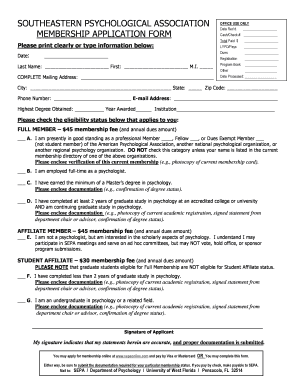
Get 2011 - Membership Application - Rev 6-24-10 - University Of ...
How it works
-
Open form follow the instructions
-
Easily sign the form with your finger
-
Send filled & signed form or save
How to fill out the 2011 - MEMBERSHIP APPLICATION - Rev 6-24-10 - University Of ... online
This guide provides a step-by-step approach to completing the 2011 - MEMBERSHIP APPLICATION - Rev 6-24-10 - University Of ... online. By following these instructions, you can ensure that your application is filled out correctly and submitted efficiently.
Follow the steps to complete your membership application.
- Click the ‘Get Form’ button to access the membership application form and open it in your preferred document editor.
- Enter the date at the top of the form. Ensure it is filled in correctly in the provided space to confirm when you are submitting the application.
- Fill in your last name, first name, and middle initial in the designated sections. Make sure to type clearly to avoid any confusion.
- Provide your complete mailing address, including street, city, state, and ZIP code. This will be used for any correspondence regarding your application.
- Enter your phone number and email address in the respective fields. This information will help the organization contact you regarding your membership.
- Indicate your highest degree obtained and the year it was awarded, along with the institution from which you received the degree.
- Check the eligibility status that applies to you. Options range from full member, affiliate member, to student affiliate. Ensure you enclose any required documentation as specified.
- Sign the application to confirm that all provided information is accurate and that you have submitted the necessary documentation.
- Review your completed application for any errors or missing information. Ensure all sections are filled out according to the requirements.
- Once you have validated your information, save the changes, and download the form. You can print it for mailing or share it via email if applicable.
Complete your membership application online today to ensure you meet all necessary requirements.
Industry-leading security and compliance
US Legal Forms protects your data by complying with industry-specific security standards.
-
In businnes since 199725+ years providing professional legal documents.
-
Accredited businessGuarantees that a business meets BBB accreditation standards in the US and Canada.
-
Secured by BraintreeValidated Level 1 PCI DSS compliant payment gateway that accepts most major credit and debit card brands from across the globe.


