Loading
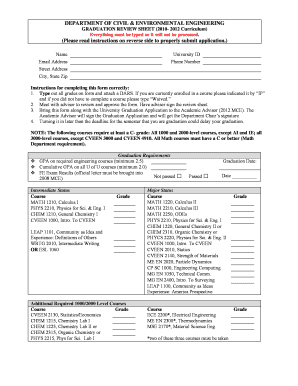
Get Graduation Application Packet - Civil & Environmental Engineering ...
How it works
-
Open form follow the instructions
-
Easily sign the form with your finger
-
Send filled & signed form or save
How to fill out the Graduation Application Packet - Civil & Environmental Engineering online
Completing the Graduation Application Packet is an essential step for all undergraduate students in the Civil & Environmental Engineering program. This guide provides a structured approach to filling out the packet online, ensuring your application is submitted correctly and on time.
Follow the steps to successfully fill out your Graduation Application Packet online.
- Click 'Get Form' button to obtain the Graduation Application Packet and open it in the editor.
- Begin by entering your personal information, including your name, University ID, email address, and contact number, as required in the designated fields.
- Fill in your graduation date accurately by selecting the appropriate semester. Make sure to refer to the deadlines provided in the document.
- Complete the Graduation Review Sheet by typing out all grades and attaching the Degree Audit Reporting System (DARS) report.
- Schedule and attend a meeting with your faculty advisor to review your application. Bring your Graduation Review Sheet and ensure it is signed.
- After receiving your faculty advisor's signature, proceed to your Academic Advisor with the signed sheet and your Undergraduate Degree Application for further signatures.
- If applicable, consult with your advisor for any honors degree components or minors, and have the necessary sections completed.
- Once all signatures are collected, save your application and prepare to submit it to the Registrar’s Office at the Student Services Building before the deadline.
- Log into the Campus Information System (CIS) to verify that your graduation information is correct and to ensure your mailing address is up to date.
- Check your Umail account regularly for any communication from the university regarding your graduation status.
Ensure your graduation application is completed accurately by following these steps online.
While civil and environmental engineering share the broader goal of developing a sustainable built environment, their focuses differ. Civil engineering deals primarily with infrastructure and development projects, while environmental engineering concentrates on protecting ecological systems.
Industry-leading security and compliance
US Legal Forms protects your data by complying with industry-specific security standards.
-
In businnes since 199725+ years providing professional legal documents.
-
Accredited businessGuarantees that a business meets BBB accreditation standards in the US and Canada.
-
Secured by BraintreeValidated Level 1 PCI DSS compliant payment gateway that accepts most major credit and debit card brands from across the globe.


