Loading
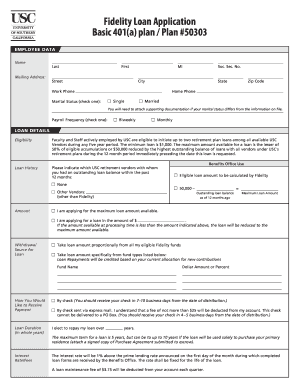
Get Usc Fidelity Loan Application Basic 401(a) Plan / Plan #50303
How it works
-
Open form follow the instructions
-
Easily sign the form with your finger
-
Send filled & signed form or save
How to fill out the USC Fidelity Loan Application Basic 401(a) plan / Plan #50303 online
This guide provides a step-by-step approach to successfully completing the USC Fidelity Loan Application for the Basic 401(a) plan. Designed to assist users regardless of their legal experience, it outlines clear instructions for each section of the form, ensuring that you can easily navigate the application process online.
Follow the steps to complete the USC Fidelity Loan Application online
- Click ‘Get Form’ button to obtain the form and open it for editing.
- Begin by providing your employee data in the designated fields. Enter your name, mailing address, social security number, and contact phone numbers accurately.
- Select your marital status by checking the appropriate box, ensuring that this information aligns with the documentation you have.
- Indicate your payroll frequency by selecting either biweekly or monthly, as this will affect your loan repayment terms.
- In the loan details section, confirm your eligibility by reading the eligibility criteria stated for faculty and staff. Enter the amount you wish to borrow, ensuring it is within the allowed limits.
- If you have existing loans with other USC retirement vendors, indicate them in the loan history section, accordingly documenting the amounts.
- Choose how you would like to receive your payment, either by standard check or express mail, taking note of any associated fees.
- Specify the duration of the loan in years, ensuring you do not exceed the maximum loan term available.
- Review the interest rate and fees section; acknowledge that the rate will be fixed and a maintenance fee will apply.
- Complete the spousal consent section if applicable. This requires a signature and notarization, or the signature of a plan representative.
- Sign the payment agreement, confirming your understanding of the repayment terms and implications of default.
- Finally, submit the completed application to the USC Office of Benefits Administration at the specified address.
Complete your USC Fidelity Loan Application online to ensure a smooth loan process.
A 401(a) plan is a plan set up by an employer that allows for tax-deferred contributions by the employee, the employer, or both. Enrolling is fast and easy: Simply select the Enroll Now button on the right. To learn more before you enroll, see Investment Options & Plan Basics below.
Industry-leading security and compliance
US Legal Forms protects your data by complying with industry-specific security standards.
-
In businnes since 199725+ years providing professional legal documents.
-
Accredited businessGuarantees that a business meets BBB accreditation standards in the US and Canada.
-
Secured by BraintreeValidated Level 1 PCI DSS compliant payment gateway that accepts most major credit and debit card brands from across the globe.


