Loading
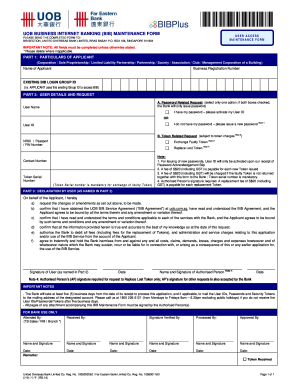
Get Uob Cyb-77/f 2014
How it works
-
Open form follow the instructions
-
Easily sign the form with your finger
-
Send filled & signed form or save
How to fill out the UOB CYB-77/F online
This guide provides a comprehensive overview of how to properly complete the UOB CYB-77/F form online. Whether you are an experienced user or new to digital document management, this step-by-step approach will help you navigate the process smoothly.
Follow the steps to successfully complete the UOB CYB-77/F form.
- Click the ‘Get Form’ button to obtain the form and open it in your preferred editor.
- Begin by filling in Part 1: Particulars of Applicant. Enter the 'name of applicant' and 'business registration number' accurately. Also, provide the existing BIB login group ID, if applicable.
- Proceed to Part 2: User Details and Request. In section A, choose one of the password-related options. Indicate whether you have your password or if you need a new password. Fill in your user name or user ID accordingly.
- Continue with Part 2, section B: Token Related Request. Enter your NRIC, passport, or FIN number, and contact number. If you need to exchange a faulty token or replace a lost token, indicate this by checking the appropriate box and fill in the token serial number as required.
- Move to Part 3: Declaration by User. Carefully read the declaration statements and confirm your agreement by checking each applicable statement. Ensure that all information provided is true and accurate.
- Sign the declaration by entering the signature of the user as named in Part 2. If applicable, have the authorized person sign and date the form where indicated.
- After reviewing the entire form and ensuring that all necessary fields are completed, save the changes. You can now download, print, or share the completed form as needed.
Complete your UOB CYB-77/F form online today for a hassle-free experience.
Get form
Experience a faster way to fill out and sign forms on the web. Access the most extensive library of templates available.
Related links form
Downloading your UOB bank statement is easy and secure. Simply log into your UOB online banking account, go to the 'Statements' section, and select the statement you need. Choose the download option, and you will have access to your statement in your desired format, empowering you to manage your finances effectively.
Get This Form Now!
Use professional pre-built templates to fill in and sign documents online faster. Get access to thousands of forms.
Industry-leading security and compliance
US Legal Forms protects your data by complying with industry-specific security standards.
-
In businnes since 199725+ years providing professional legal documents.
-
Accredited businessGuarantees that a business meets BBB accreditation standards in the US and Canada.
-
Secured by BraintreeValidated Level 1 PCI DSS compliant payment gateway that accepts most major credit and debit card brands from across the globe.


