Loading
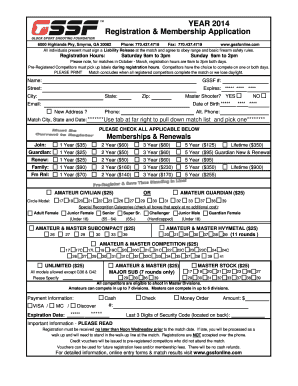
Get In Registration Form
How it works
-
Open form follow the instructions
-
Easily sign the form with your finger
-
Send filled & signed form or save
How to fill out the In Registration Form online
Filling out the In Registration Form online is a streamlined process that allows users to efficiently secure their spot for a match. This guide provides step-by-step instructions on how to complete the form accurately and effectively.
Follow the steps to complete the In Registration Form smoothly.
- Click the ‘Get Form’ button to obtain the form and open it in your browser.
- Begin by entering your full name in the designated field. Ensure that the spelling matches your identification documents.
- Fill in your GSSF number, if applicable. If you do not have one, leave this field blank.
- Provide your street address, city, state, and zip code in the respective fields to confirm your location.
- Input your date of birth in the specified format to verify your eligibility.
- Enter your email address so that you can receive confirmation and important updates related to the match.
- If you have a new address, select 'Yes' and provide the updated information.
- Fill in your primary phone number and, if necessary, an alternate phone number for contact purposes.
- Select the match city, state, and date from the provided drop-down menu.
- Choose your desired membership option by checking the appropriate box—options include various durations and types.
- If you wish to participate in special recognition categories, check all applicable boxes.
- Enter your payment information, including the amount and method of payment (credit card, cash, check, etc.).
- Review all entered information for accuracy before final submission.
- At the end, save your changes, download a copy of the form, or print it for your records.
Start filling out the In Registration Form online today to secure your participation!
To write a registration form, begin by listing all necessary fields that collect user information. Use clear language and logical organization to ensure users can easily understand what to fill in. Include instructions or examples where necessary to guide users through the process. Platforms like US Legal Forms provide templates and tools to help you create effective registration forms that are engaging and informative.
Industry-leading security and compliance
US Legal Forms protects your data by complying with industry-specific security standards.
-
In businnes since 199725+ years providing professional legal documents.
-
Accredited businessGuarantees that a business meets BBB accreditation standards in the US and Canada.
-
Secured by BraintreeValidated Level 1 PCI DSS compliant payment gateway that accepts most major credit and debit card brands from across the globe.


