Loading
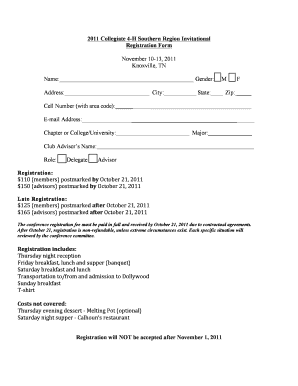
Get Download Our Interactive Pdf Of The 2011 Src Registration Form
How it works
-
Open form follow the instructions
-
Easily sign the form with your finger
-
Send filled & signed form or save
How to use or fill out the Download Our Interactive PDF Of The 2011 SRC Registration Form online
Filling out the Download Our Interactive PDF Of The 2011 SRC Registration Form online is a straightforward process designed to streamline your registration for the conference. This guide will walk you through each section and field, ensuring that your form is completed accurately and efficiently.
Follow the steps to successfully complete the registration form.
- Click the ‘Get Form’ button to obtain the form and open it in the editor.
- Enter your full name in the designated name field. Be sure to provide your legal name as it may appear on identification documents.
- Indicate your gender by selecting either 'M' for male or 'F' for female in the gender section.
- Fill in your complete address, including city, state, and zip code. This information is essential for any correspondence related to the event.
- Provide your cell number, ensuring to include the area code. This will help facilitators reach you if necessary.
- Input your email address in the appropriate field. Make sure this address is monitored regularly for updates regarding the conference.
- Specify your chapter or college/university and your major. This helps in grouping participants and activities effectively.
- Indicate your club advisor's name and select your role as either 'Delegate' or 'Advisor' in the registration section.
- Choose the appropriate registration fee based on your role and ensure that your submission adheres to the deadlines outlined in the form.
- Complete the travel and lodging sections, including your roommate preferences, arrival and departure information, and any special requests.
- Lastly, review all entered information for accuracy. Once confirmed, save your changes, download a copy, print the form for your records, or share it as required.
Complete your registration today to secure your place at the conference!
Fill and sign PDF forms From the left panel, select Fill in form fields , and then select the field where you want to add text. ... Select the text field again and enter your text. To reposition the text box to align it with the text field, select the textbox and hover over it. ... To edit the text, select the text box.
Industry-leading security and compliance
US Legal Forms protects your data by complying with industry-specific security standards.
-
In businnes since 199725+ years providing professional legal documents.
-
Accredited businessGuarantees that a business meets BBB accreditation standards in the US and Canada.
-
Secured by BraintreeValidated Level 1 PCI DSS compliant payment gateway that accepts most major credit and debit card brands from across the globe.


