Loading
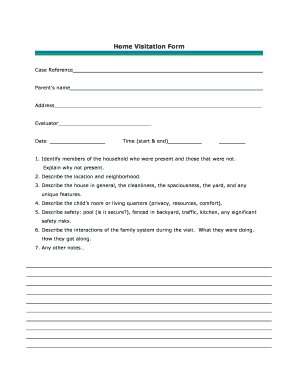
Get Home Visitation Form
How it works
-
Open form follow the instructions
-
Easily sign the form with your finger
-
Send filled & signed form or save
How to fill out the Home Visitation Form online
Completing the Home Visitation Form online is a straightforward process that allows users to provide essential information regarding a household evaluation. This guide will walk you through each step clearly and thoroughly, ensuring that you can fill out the form accurately and efficiently.
Follow the steps to complete the Home Visitation Form online:
- Press the ‘Get Form’ button to access the Home Visitation Form and open it for editing.
- Begin by entering the case reference number at the top of the form to ensure proper documentation.
- Fill in the parent’s name in the designated field, as this identifies the primary caregiver in the evaluation.
- Provide the address of the residence being evaluated in the specified space.
- Enter the evaluator's name, which can be a professional assigned to this visitation.
- Record the date of the visit, ensuring it matches the evaluation schedule.
- Note the start and end times of the evaluation visit, as this is important for accurate record-keeping.
- Identify all members of the household who were present during the visit. For those who weren't present, explain the reasons for their absence.
- Describe the location and neighborhood surrounding the residence, providing context for the evaluation.
- Summarize the condition of the house, commenting on cleanliness, spaciousness, yard space, and any distinctive features that stand out.
- Assess the child's room or living quarters, focusing on aspects like privacy, available resources, and overall comfort.
- Evaluate safety features of the property, including the security of a pool, fenced yard, potential traffic issues, kitchen hazards, and any other significant safety risks.
- Reflect on the family interactions observed during the visit, detailing activities and relationships among family members.
- Provide any additional notes that you find relevant to the evaluation process.
- Once all information is accurately filled out, save your changes, and choose to download, print, or share the completed Home Visitation Form as necessary.
Start filling out the Home Visitation Form online today to ensure a thorough evaluation.
Industry-leading security and compliance
US Legal Forms protects your data by complying with industry-specific security standards.
-
In businnes since 199725+ years providing professional legal documents.
-
Accredited businessGuarantees that a business meets BBB accreditation standards in the US and Canada.
-
Secured by BraintreeValidated Level 1 PCI DSS compliant payment gateway that accepts most major credit and debit card brands from across the globe.


