Loading
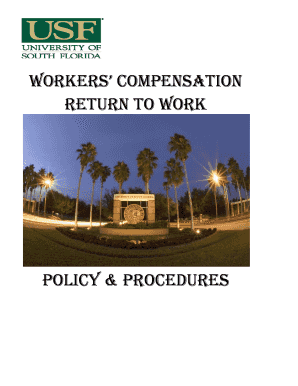
Get Workers' Compensation, Return To Work - University Of South Florida
How it works
-
Open form follow the instructions
-
Easily sign the form with your finger
-
Send filled & signed form or save
How to fill out the Workers' Compensation, Return To Work - University Of South Florida online
This guide provides comprehensive instructions for completing the Workers' Compensation, Return To Work form for the University of South Florida. It is designed to assist users through each step of the online process with clarity and support.
Follow the steps to complete the Workers' Compensation, Return To Work form online.
- Use the ‘Get Form’ button to access the form and open it in your preferred online editor.
- Begin by entering your personal information in the designated fields, including your name, employee ID, and date of the incident. Ensure all details are accurate.
- In the next section, provide specifics regarding the injury, including the date of the accident and a brief description of how it occurred.
- Follow the instructions to detail any medical treatment received, including the healthcare provider's name and any restrictions provided in the DWC-25 form.
- Review the eligibility section to confirm your status as a covered employee under the Florida Workers' Compensation Law.
- Complete the notifications and acknowledgments as required. Make sure to sign the Employee Return-to-Work Program Notification Letter to confirm your understanding and acceptance of the assigned duties.
- Finally, ensure all completed sections are saved, and use options to download, print, or share the document as necessary.
Take action and fill out your Workers' Compensation, Return To Work form online today to facilitate your return to work.
Some employers or workers' compensation programs set specific time limits on how long light duty work can be offered. Generally, employees may stay on light duty until: They have fully recovered and are cleared to return to their regular job by a doctor.
Industry-leading security and compliance
US Legal Forms protects your data by complying with industry-specific security standards.
-
In businnes since 199725+ years providing professional legal documents.
-
Accredited businessGuarantees that a business meets BBB accreditation standards in the US and Canada.
-
Secured by BraintreeValidated Level 1 PCI DSS compliant payment gateway that accepts most major credit and debit card brands from across the globe.


