Loading
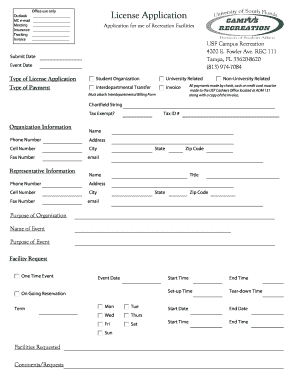
Get License Code 31
How it works
-
Open form follow the instructions
-
Easily sign the form with your finger
-
Send filled & signed form or save
How to fill out the License Code 31 online
Filling out the License Code 31 is an essential process for individuals and organizations looking to utilize recreation facilities. This guide will provide you with step-by-step instructions tailored to ensure a smooth and efficient completion of the form online.
Follow the steps to complete your application successfully
- Click 'Get Form' button to access the License Code 31 form and open it in the online editor.
- Begin by entering the submit date and event date in the designated fields to specify when you are submitting the application and when the event is planned.
- Indicate the type of license application you are submitting. You can choose from options such as student organization, university related, interdepartmental transfer, and non-university related.
- Fill in the organization information, including the name, phone number, address, cell number, city, fax number, and email.
- Complete the representative information section with the representative's tax ID number, state, zip code, name, title, phone number, address, cell number, city, fax number, and email.
- Describe the purpose of your organization, the name of the event, and the purpose of the event in the designated fields.
- Indicate whether this is a one-time event or an ongoing reservation by checking the appropriate option and providing event dates accordingly.
- List the facilities requested for your event and include any specific comments or requests you may have.
- Fill in the required times: start time, end time, set-up time, and tear-down time for your event.
- Indicate the projected number of participants and spectators from students, staff, and non-USF individuals.
- Provide information about admission fees, concessions, and whether food or alcoholic beverages will be served or sold.
- Include any special equipment requests if necessary, keeping in mind that Campus Recreation does not provide sound or stage equipment.
- Review your entries for accuracy, then sign and date the form to certify the information provided.
- Once completed, save changes, download, print, or share the form as required to ensure it is submitted on time.
Ready to complete your License Code 31 application online? Start now!
31. Patient Liability Amount. The FI approved the provider charging the beneficiary the amount shown for non-covered accommodations, diagnostic procedures, or treatments. 32. Multiple Patient Ambulance Transport.
Industry-leading security and compliance
US Legal Forms protects your data by complying with industry-specific security standards.
-
In businnes since 199725+ years providing professional legal documents.
-
Accredited businessGuarantees that a business meets BBB accreditation standards in the US and Canada.
-
Secured by BraintreeValidated Level 1 PCI DSS compliant payment gateway that accepts most major credit and debit card brands from across the globe.


