Loading
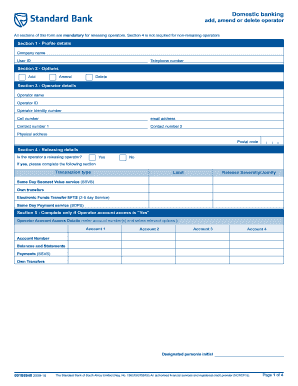
Get Standard Bank Form 00186940 2009
How it works
-
Open form follow the instructions
-
Easily sign the form with your finger
-
Send filled & signed form or save
How to fill out the Standard Bank Form 00186940 online
Filling out the Standard Bank Form 00186940 is a straightforward process that allows users to manage operator access efficiently. This guide will provide clear and detailed instructions to help users complete the form online with confidence.
Follow the steps to complete the Standard Bank Form 00186940.
- Click the ‘Get Form’ button to obtain the form and open it in the editor.
- In Section 1, enter the profile details, including the company name, user ID, and telephone number.
- Proceed to Section 2 and select the appropriate option: Add, Amend, or Delete, according to your requirements.
- In Section 3, fill in the operator details, including the operator name, operator ID, identity number, cell number, email address, and contact numbers.
- Complete the physical address and postal code in Section 3.
- If applicable, address Section 4 by indicating whether the operator is a releasing operator. If yes, provide the transaction type, limit, and select the relevant services.
- If the operator account access is 'Yes,' complete Section 5 by entering the account number(s) and selecting the relevant options.
- For any amendments related to existing operator access paths, make sure to tick the relevant box in Section 6.
- In Section 7, have the designated person(s) sign and date the form, confirming the understanding of the implications of the allocated access paths.
- Finally, save your changes, download the completed form, print it, or share it as required before submission.
Complete your documents online today for a seamless experience.
Get form
Experience a faster way to fill out and sign forms on the web. Access the most extensive library of templates available.
Reversing an EFT payment from Standard Bank is generally not an option, as these transactions are designed to be final. If there are exceptional circumstances, contacting Standard Bank may provide guidance on how to proceed. It is important to act quickly if you believe an error has occurred. For comprehensive documentation, consider exploring resources on the US Legal Forms platform.
Get This Form Now!
Use professional pre-built templates to fill in and sign documents online faster. Get access to thousands of forms.
Industry-leading security and compliance
US Legal Forms protects your data by complying with industry-specific security standards.
-
In businnes since 199725+ years providing professional legal documents.
-
Accredited businessGuarantees that a business meets BBB accreditation standards in the US and Canada.
-
Secured by BraintreeValidated Level 1 PCI DSS compliant payment gateway that accepts most major credit and debit card brands from across the globe.


