Loading
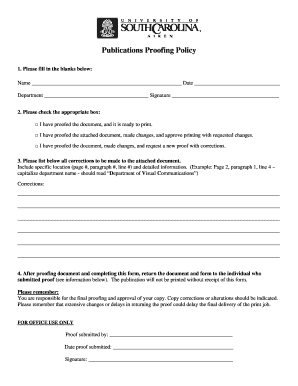
Get Publications Proofing Policy (pdf)
How it works
-
Open form follow the instructions
-
Easily sign the form with your finger
-
Send filled & signed form or save
How to fill out the Publications Proofing Policy (pdf) online
The Publications Proofing Policy is an essential document for ensuring that publications are reviewed and approved before printing. This guide provides clear, step-by-step instructions on how to fill out the form online, making the process straightforward for all users.
Follow the steps to complete the Publications Proofing Policy form online.
- Click the ‘Get Form’ button to acquire the form and access it in your preferred PDF viewer.
- Begin filling in the required fields at the top of the form. Enter your name, date, department, and provide your signature to affirm your proofing responsibility.
- In the designated section, check the appropriate box to convey the outcome of your proofing. Choose from the following options based on your review: 1) You have proofed the document and it is ready for printing, 2) You have made changes to the attached document and approve printing with those changes, or 3) You have made corrections and require a new proof.
- List all corrections that need to be made to the attached document. Be specific about the location of each correction, including the page number, paragraph number, and line number, followed by the detailed correction. This can help streamline the editing process.
- After you have proofed the document and completed the form, return both the completed form and the document to the individual who submitted the proof. Remember, your submission is critical for moving forward with printing.
- Be mindful that you are responsible for final proofreading and approval of your copy. Ensure that any corrections or changes are clearly indicated. Also, be aware that extensive changes or delays in submitting the form may affect the timeline for the final print job.
- For office use, ensure the proof is submitted by entering the name, date of submission, and providing a signature in the allocated space.
- Once completed, you can save your changes, download the form, print it, or share it as necessary.
Start completing your Publications Proofing Policy online now!
IEEE does not restrict the rights of authors to use their IEEE-copyrighted articles in their own teaching, training, or work responsibilities, or those of their institutions or employers. In any preprint version archived by the author after submission, IEEE requires that IEEE will be credited as copyright holder.
Industry-leading security and compliance
US Legal Forms protects your data by complying with industry-specific security standards.
-
In businnes since 199725+ years providing professional legal documents.
-
Accredited businessGuarantees that a business meets BBB accreditation standards in the US and Canada.
-
Secured by BraintreeValidated Level 1 PCI DSS compliant payment gateway that accepts most major credit and debit card brands from across the globe.


