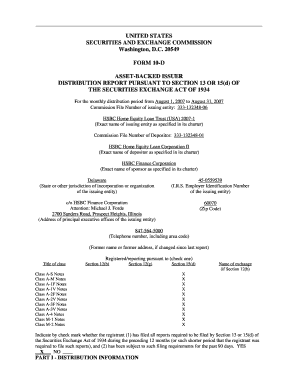
Get Sec 10-d 2007
How it works
-
Open form follow the instructions
-
Easily sign the form with your finger
-
Send filled & signed form or save
How to fill out the SEC 10-D online
This guide provides a comprehensive overview of the SEC 10-D form, enabling users to navigate and complete it efficiently online. Designed for asset-backed issuers, this distribution report adheres to the Securities Exchange Act of 1934 requirements.
Follow the steps to successfully complete the SEC 10-D form online.
- Click the ‘Get Form’ button to access the SEC 10-D form and open it in your preferred online document editor.
- Begin with the basic information of the issuing entity. Fill in the exact name as per the entity's charter, ensuring you provide the commission file number and the IRS employer identification number accurately.
- Indicate the jurisdiction of incorporation for the issuing entity. Ensure that the state or other jurisdiction is noted correctly.
- Complete the contact information section for the principal executive offices. Include the name, address, and telephone number, verifying that they match official documents.
- In the section regarding registered/reporting requirements, check the applicable boxes confirming whether all required reports have been filed under Sections 13 or 15(d) of the Securities Exchange Act of 1934.
- Proceed to Part I for distribution information. Here, reference the Servicer's Certificate attached in Exhibit 99.1, as it contains necessary data for this section.
- Move to Part II and fill out the details for any exhibits. Document the description of any attached exhibits or reports meticulously.
- Finalize the form by including the signatures of authorized individuals. It is essential to have the correct title and ensure that the date of signing is accurate.
- Once you have completed all sections, save changes to your document. You can then download, print, or share the form as necessary.
Complete your SEC 10-D filing online today to ensure compliance and efficient management of your asset-backed securities.
Get form
The main disclosure requirements involve submitting accurate financial statements, management discussions, and relevant risk factors that could impact business performance. Companies must provide timely updates through various forms, like the 10-Q and 10-D, ensuring they meet SEC standards. By fulfilling these disclosure requirements, businesses promote transparency and foster trust with their investors.
Get This Form Now!
Industry-leading security and compliance
-
In businnes since 199725+ years providing professional legal documents.
-
Accredited businessGuarantees that a business meets BBB accreditation standards in the US and Canada.
-
Secured by BraintreeValidated Level 1 PCI DSS compliant payment gateway that accepts most major credit and debit card brands from across the globe.


