Loading
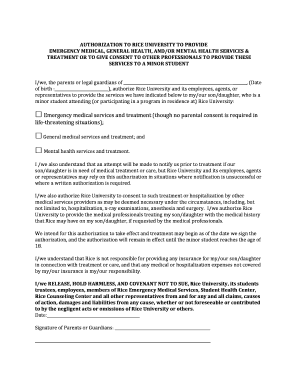
Get Rice Notarized Parental Consent Form
How it works
-
Open form follow the instructions
-
Easily sign the form with your finger
-
Send filled & signed form or save
How to fill out the Rice Notarized Parental Consent Form online
Filling out the Rice notarized parental consent form online is an essential step in providing authorization for medical services for your minor child attending Rice University. This guide will walk you through each section of the form to ensure a smooth completion process.
Follow the steps to complete the online form effortlessly.
- Press the ‘Get Form’ button to access the Rice notarized parental consent form and open it for editing.
- Begin by entering your name(s) as the parent(s) or legal guardians of the minor student. Ensure you write clearly to avoid any errors.
- Provide the full name of the minor student and their date of birth in the respective fields. This information is crucial for accurate identification.
- In the authorization section, select the desired services by checking the appropriate boxes. Options include emergency medical services, general medical services, and mental health services.
- Acknowledge the understanding of the authorization terms, affirming that you will be contacted if treatment is necessary, unless circumstances prevent notification.
- Continue by signing and dating the form at the designated fields to authorize Rice University to act on behalf of the minor student.
- Lastly, you may include additional information, such as health insurance details and optional medical history. This may assist in providing better care.
- Review the entire form for accuracy. Once complete, you can save your changes, download the form, print it, or share it as needed.
Start filling out the Rice notarized parental consent form online today to ensure your child's health needs are met.
Parental consent can typically be given by either parent or legal guardian. In some cases, other caregivers may be authorized to provide consent if they have been appointed. The Rice Notarized Parental Consent Form identifies who is able to give consent for travel or other activities to prevent any confusion.
Industry-leading security and compliance
US Legal Forms protects your data by complying with industry-specific security standards.
-
In businnes since 199725+ years providing professional legal documents.
-
Accredited businessGuarantees that a business meets BBB accreditation standards in the US and Canada.
-
Secured by BraintreeValidated Level 1 PCI DSS compliant payment gateway that accepts most major credit and debit card brands from across the globe.


