Loading
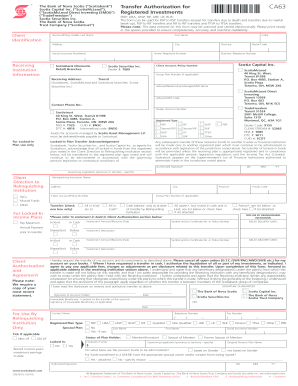
Get Scotiabank Ca63 2010-2026
How it works
-
Open form follow the instructions
-
Easily sign the form with your finger
-
Send filled & signed form or save
How to fill out the Scotiabank CA63 online
The Scotiabank CA63 form is essential for executing transfers of registered investments, including various retirement accounts. This guide provides clear, step-by-step instructions to help users complete the form correctly and efficiently.
Follow the steps to successfully fill out the Scotiabank CA63 online.
- Click the ‘Get Form’ button to access the CA63 form online and begin filling it out.
- Enter your identification details: Fill in your last name, first name, address, city, province, postal code, and phone numbers in the respective fields.
- Provide your Scotiabank client account or policy number, and select the registered type you are transferring (e.g., RSP, RIF).
- Indicate the receiving institution’s information, including the address and any necessary transit numbers.
- In the Client Direction to Relinquishing Institution section, specify the assets to be transferred and select whether you want them transferred in cash or in kind.
- Complete the Client Authorization and Agreement section by signing and dating the form. If applicable, include the signature of an irrevocable beneficiary.
- Review all entered information for accuracy and completeness before saving your changes. Once completed, you can download, print, or share the CA63 form as needed.
Complete your Scotiabank CA63 form online today to streamline your account transfer process.
The 4-digit bank code is used in various transactions to identify financial institutions within Canada. It can be crucial for ensuring your transactions are accurately processed when linked to the Scotiabank CA63 code. For the specific code related to Scotiabank, you may refer to your online banking account or contact customer support for clarification and assistance.
Industry-leading security and compliance
US Legal Forms protects your data by complying with industry-specific security standards.
-
In businnes since 199725+ years providing professional legal documents.
-
Accredited businessGuarantees that a business meets BBB accreditation standards in the US and Canada.
-
Secured by BraintreeValidated Level 1 PCI DSS compliant payment gateway that accepts most major credit and debit card brands from across the globe.


