Loading
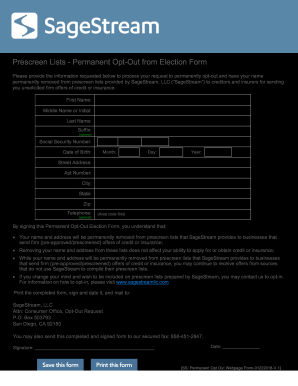
Get Sagestream Prescreen Lists - Permanent Opt-out From Election Form 2018-2025
How it works
-
Open form follow the instructions
-
Easily sign the form with your finger
-
Send filled & signed form or save
How to fill out the SageStream Prescreen Lists - Permanent Opt-Out from Election Form online
This guide provides comprehensive instructions for completing the SageStream Prescreen Lists - Permanent Opt-Out from Election Form online. By following these steps, users can effectively opt-out of receiving unsolicited credit or insurance offers.
Follow the steps to complete the form with ease.
- Click ‘Get Form’ button to obtain the form. This will allow you to access the necessary document in an online format for convenient completion.
- Begin by filling in your personal details. Enter your first name, middle name or initial (if applicable), last name, and any suffix you may have. Ensure that the information is accurate to prevent any issues with processing your request.
- Provide your Social Security number in the designated field. This information is important for identification purposes and ensures your request is processed correctly.
- Enter your date of birth by selecting the month, day, and year from the respective fields. This information further confirms your identity.
- Fill in your current street address, including any apartment number if applicable. Follow this by entering the city, state, and zip code to ensure SageStream can correctly identify your residence.
- If desired, provide your telephone number in the optional field. This will facilitate any necessary communication regarding your opt-out request.
- Review the form. It is essential to ensure that all details are filled out accurately and completely. Double-check for any typographical errors or missing information.
- Once you have completed the form, print it out. After printing, sign and date the document to confirm your request.
- Mail your completed form to SageStream, LLC at the address provided or send it via secured fax using the number listed in the instructions.
- Finally, save any changes made to the form digitally or keep a copy of your signed form for your records.
Take control of your privacy today by completing the SageStream Prescreen Lists - Permanent Opt-Out from Election Form online.
Freeze Access to Your Credit File Applying a security freeze prohibits LexisNexis Risk Solutions and SageStream from releasing your LexisNexis Consumer Disclosure Report, your SageStream Consumer Report, or your credit score without your express authorization.
Industry-leading security and compliance
US Legal Forms protects your data by complying with industry-specific security standards.
-
In businnes since 199725+ years providing professional legal documents.
-
Accredited businessGuarantees that a business meets BBB accreditation standards in the US and Canada.
-
Secured by BraintreeValidated Level 1 PCI DSS compliant payment gateway that accepts most major credit and debit card brands from across the globe.


