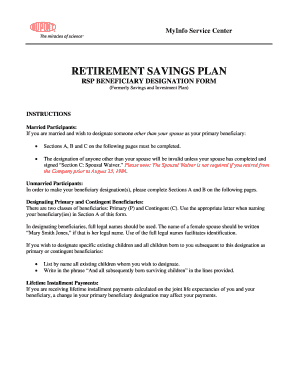
Get Rsp Beneficiary Designation Form 2011-2025
How it works
-
Open form follow the instructions
-
Easily sign the form with your finger
-
Send filled & signed form or save
How to fill out the RSP Beneficiary Designation Form online
Filling out the RSP Beneficiary Designation Form online can be a straightforward process. This guide will walk you through the necessary steps to ensure accurate completion, ultimately allowing you to designate your beneficiaries with confidence.
Follow the steps to successfully complete the online form.
- Click ‘Get Form’ button to obtain the form and access it in the online editor.
- Begin by entering your personal information in the designated fields. This includes your Social Security number, full name, marital status, address, and phone number.
- In Section A, identify your beneficiaries. List their full legal names, relationships to you, Social Security numbers, and choose the appropriate class (Primary or Contingent) with the corresponding percentages if applicable.
- If you are married and wish to designate someone other than your spouse as a primary beneficiary, ensure your spouse completes Section C: Spousal Waiver; this must be done online during the filling process.
- Review your entries to ensure all information is accurate and complete. Double-check the spelling of names and Social Security numbers for clarity.
- Once you have verified your information, electronically sign the form in Section B, and date it accordingly. Ensure that your witness also signs and provides their information as required.
- Finally, save your completed form. You may also have the options to download, print, or share your form directly from the editor.
Complete your RSP Beneficiary Designation Form online today to ensure your wishes are recorded accurately.
To file a beneficiary, you need to complete the RSP Beneficiary Designation Form accurately and submit it to your financial institution or the plan administrator. Double-check all entries to ensure they reflect your wishes clearly. Additionally, it may be wise to keep a copy for your records and inform your beneficiaries of their designation. Regularly review this filed information to ensure it remains up-to-date.
Industry-leading security and compliance
-
In businnes since 199725+ years providing professional legal documents.
-
Accredited businessGuarantees that a business meets BBB accreditation standards in the US and Canada.
-
Secured by BraintreeValidated Level 1 PCI DSS compliant payment gateway that accepts most major credit and debit card brands from across the globe.


