Loading
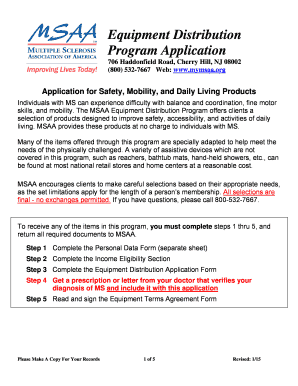
Get Equipment Distribution Form
How it works
-
Open form follow the instructions
-
Easily sign the form with your finger
-
Send filled & signed form or save
How to fill out the Equipment Distribution Form online
Filling out the Equipment Distribution Form online is an essential step for individuals seeking assistance through the MSAA Equipment Distribution Program. This guide provides a clear and supportive approach to ensure you complete the form accurately and efficiently.
Follow the steps to successfully complete the form.
- Click ‘Get Form’ button to obtain the form and open it in your preferred editor.
- Complete the Personal Data Form, which includes your name, phone number, and address. Ensure all information is accurate and up-to-date.
- Fill out the Income Eligibility Section. Report your yearly family income from all sources, including wages, disability, and other forms of support. Count all individuals living in your household to help determine eligibility.
- Carefully select your desired products from both Group A and Group B. Remember, you may only choose one item from Group A and two items from Group B. Make sure to check the appropriate boxes for your selections, as returns or exchanges are not allowed.
- Obtain a prescription or a letter from your doctor that verifies your diagnosis of multiple sclerosis. Include this documentation with your application.
- Read and sign the Equipment Terms Agreement Form, acknowledging your understanding of the terms outlined regarding the equipment you receive.
- Review all filled-out sections to ensure accuracy. Save the changes to your document, and download or print the completed form along with any additional required documents.
- Mail your completed forms, including the Personal Data Form, your doctor’s note, and the Equipment Terms Agreement Form, to MSAA at the address provided.
Start filling out your Equipment Distribution Form online today to access the support you need.
A distribution request form is specifically designed for users to formally request the distribution of equipment or resources. It captures essential information like item descriptions, quantities, and intended use. By using the Equipment Distribution Form, you can simplify the request process and enhance communication between requestors and managers.
Industry-leading security and compliance
US Legal Forms protects your data by complying with industry-specific security standards.
-
In businnes since 199725+ years providing professional legal documents.
-
Accredited businessGuarantees that a business meets BBB accreditation standards in the US and Canada.
-
Secured by BraintreeValidated Level 1 PCI DSS compliant payment gateway that accepts most major credit and debit card brands from across the globe.


