Loading
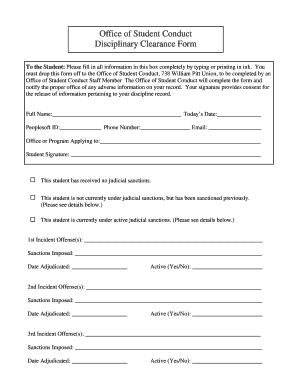
Get Student_conduct_clearance_form (read-only)
How it works
-
Open form follow the instructions
-
Easily sign the form with your finger
-
Send filled & signed form or save
How to fill out the Student_Conduct_Clearance_Form (Read-Only) online
Filling out the Student_Conduct_Clearance_Form is a straightforward process that ensures your disciplinary record is reviewed efficiently. This guide provides clear instructions to help you complete the form accurately and submit it online, ensuring timely processing.
Follow the steps to fill out and submit the form properly.
- Click ‘Get Form’ button to access the Student_Conduct_Clearance_Form and open it for completion.
- Begin by entering your full name in the designated field. Ensure your name is accurate and matches official records.
- Fill in today's date in the appropriate section to document when you are submitting the form.
- Provide your Peoplesoft ID. This is essential for identifying your student record.
- Enter your phone number and email address to facilitate communication.
- Specify the office or program you are applying to, ensuring it aligns with your intended purpose.
- Sign the form where indicated. This signature grants consent for the release of information related to your disciplinary record.
- Indicate your current status regarding judicial sanctions by selecting one of the available options. If you have had prior incidents, provide details in the subsequent fields.
- For each incident, fill in the offense(s) and sanctions imposed, along with the adjudication date. Mark whether the sanctions are active or not.
- Use the additional comments section to provide any further relevant information or context regarding your disciplinary history.
- Once all fields are completed, review your entries for accuracy. Make any necessary edits to ensure clarity and correctness.
- Save your changes, and proceed to download, print, or share the form as needed for submission.
Complete your Student Conduct Clearance Form online today for efficient processing.
Industry-leading security and compliance
US Legal Forms protects your data by complying with industry-specific security standards.
-
In businnes since 199725+ years providing professional legal documents.
-
Accredited businessGuarantees that a business meets BBB accreditation standards in the US and Canada.
-
Secured by BraintreeValidated Level 1 PCI DSS compliant payment gateway that accepts most major credit and debit card brands from across the globe.


