Loading
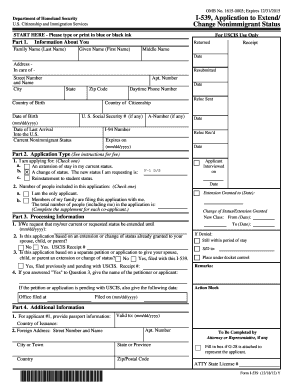
Get 1615-0003 - Stevens
How it works
-
Open form follow the instructions
-
Easily sign the form with your finger
-
Send filled & signed form or save
How to fill out the 1615-0003 - Stevens online
Filling out the 1615-0003 - Stevens form can be straightforward with the right guidance. This comprehensive guide provides clear, step-by-step instructions to assist users in completing the application accurately and efficiently.
Follow the steps to complete your application online.
- To begin, click the ‘Get Form’ button to access the form and open it in the editor. This action will allow you to start filling out the application.
- In Part 1 of the form, enter your information accurately. Include your family name, given name, and middle name as they appear on your legal documents. Fill in your address, date of birth, country of citizenship, and any applicable identification numbers such as your U.S. Social Security Number and A-Number.
- Move to Part 2 to select the type of application you are submitting. Indicate whether you are applying for an extension of stay, a change of status, or reinstatement to student status. Also, specify the number of applicants included in this application.
- In Part 3, provide processing information. Specify the date until which you are requesting to extend your current or desired status, and answer the questions related to family member applications, if applicable.
- Part 4 requires additional information about your passport and any previous complications regarding your immigration status. Be prepared to provide answers to questions regarding any criminal offenses or immigration violations.
- Carefully review your applicant's statement and signature in Part 5. Confirm your understanding of all questions and instructions. Sign and date the form, and ensure to provide your daytime phone number and email address.
- If applicable, complete the interpreter's statement in Part 6, certifying the assistance you received in understanding the form.
- Lastly, if someone else prepared the form for you, they will need to complete Part 7, which includes their signature and contact information.
- Review the completed form for accuracy and ensure that all required fields are filled. After completing the form, save the changes, download a copy, and print it if necessary for your records.
Ensure a smooth filing process by completing your documents online today.
Industry-leading security and compliance
US Legal Forms protects your data by complying with industry-specific security standards.
-
In businnes since 199725+ years providing professional legal documents.
-
Accredited businessGuarantees that a business meets BBB accreditation standards in the US and Canada.
-
Secured by BraintreeValidated Level 1 PCI DSS compliant payment gateway that accepts most major credit and debit card brands from across the globe.


