Loading
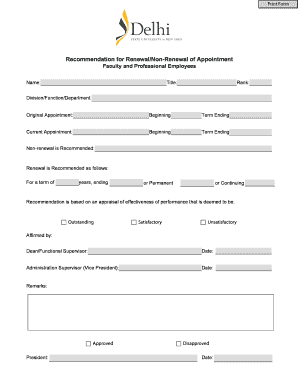
Get Recommendation For Renewal/non-renewal Of Appointment
How it works
-
Open form follow the instructions
-
Easily sign the form with your finger
-
Send filled & signed form or save
How to fill out the Recommendation For Renewal/Non-Renewal Of Appointment online
Filling out the Recommendation For Renewal/Non-Renewal Of Appointment form can be a straightforward process with the right guidance. This guide will walk you through each section of the form, ensuring you complete it accurately and effectively.
Follow the steps to successfully complete the form.
- Click ‘Get Form’ button to access the form online and open it for editing.
- Fill in the 'Name' field with the full name of the person whose appointment you are recommending for renewal or non-renewal.
- Enter the 'Title' of the individual, which reflects their current position.
- Indicate the appropriate 'Rank' of the individual. This should correspond to their professional standing within the organization.
- Complete the 'Division/Function/Department' section by stating the relevant area of work for the individual.
- For 'Original Appointment,' fill in the 'Beginning' date and 'Term Ending' date to clarify the initial appointment period.
- Next, detail the 'Current Appointment' by providing the 'Beginning' date and 'Term Ending' date relevant to their ongoing role.
- Select whether 'Non-renewal is Recommended' or 'Renewal is Recommended' by checking the appropriate box.
- If 'Renewal is Recommended,' specify the term, indicating the number of years and the ending date. Alternatively, indicate if the recommendation is for 'Permanent' or 'Continuing.'
- Provide a clear assessment of the individual's performance by selecting from the options: 'Outstanding,' 'Satisfactory,' or 'Unsatisfactory.'
- Complete the section for affirmation by entering the name and date for both the 'Dean/Functional Supervisor' and the 'Administration Supervisor (Vice President).'
- Include any relevant 'Remarks' to enhance your recommendation or explain specific circumstances regarding the individual’s performance.
- Finally, indicate the approval status by having it signed by the 'President' and noting the date of approval or disapproval.
- After completing the form, review all entries for accuracy, then save changes, download, print, or share the completed form as needed.
Complete your Recommendation For Renewal/Non-Renewal Of Appointment form online today for a smooth submission process.
Dear [Employer's Name], I am writing to formally notify you of my decision not to renew my employment contract, scheduled to end on [Insert Expiration Date]. This decision comes after thoughtful consideration of my career path and personal goals.
Industry-leading security and compliance
US Legal Forms protects your data by complying with industry-specific security standards.
-
In businnes since 199725+ years providing professional legal documents.
-
Accredited businessGuarantees that a business meets BBB accreditation standards in the US and Canada.
-
Secured by BraintreeValidated Level 1 PCI DSS compliant payment gateway that accepts most major credit and debit card brands from across the globe.


