Loading
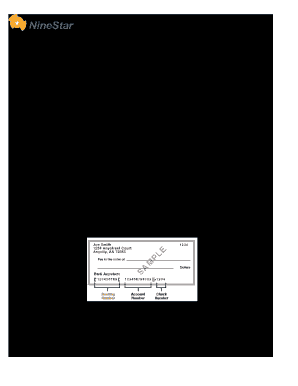
Get Ninestar Ez Pay Customer Authorization Form
How it works
-
Open form follow the instructions
-
Easily sign the form with your finger
-
Send filled & signed form or save
How to fill out the NineStar EZ Pay Customer Authorization Form online
This guide provides comprehensive instructions on how to effectively complete the NineStar EZ Pay Customer Authorization Form online. By following these steps, you will easily authorize NineStar Connect to automatically make your bill payments, ensuring a hassle-free experience.
Follow the steps to complete your authorization form online:
- Click ‘Get Form’ button to obtain the form and open it in your online editor.
- Enter your full name in the 'Customer Name' field as it appears on your account.
- Fill in your account number in the designated section to link your payment to the correct account.
- Provide your home address accurately, making sure to include street number, name, city, state, and zip code.
- Enter your home telephone number in the format provided, ensuring all digits are correct.
- Read the authorization statement carefully before proceeding, ensuring you understand your rights regarding payment control.
- Print your name in the 'Print Name' section as confirmation of your authorization.
- Sign and date the form in the appropriate fields to validate your request.
- Identify your financial institution's name and fill in the bank routing number and account number as prompted.
- Indicate whether you would like payments deducted from a checking or savings account.
- Check the box next to the services you wish to pay using EZ Pay: Electric, Communications, or both.
- Attach a voided check if possible, or ensure the bank routing number is accurate for verification.
- After completing all sections, save your changes, and download or print the completed form for your records.
- Send the completed form to NineStar Connect at the provided address.
Take the next step towards hassle-free bill payments by completing your NineStar EZ Pay Customer Authorization Form online today!
10 Gb Speed 10 Gb equal upload & download speeds.
Industry-leading security and compliance
US Legal Forms protects your data by complying with industry-specific security standards.
-
In businnes since 199725+ years providing professional legal documents.
-
Accredited businessGuarantees that a business meets BBB accreditation standards in the US and Canada.
-
Secured by BraintreeValidated Level 1 PCI DSS compliant payment gateway that accepts most major credit and debit card brands from across the globe.


